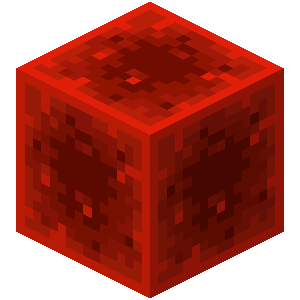
Spigot - WebServer for Minecraft 1.2.0
WebServer, Website Launcher, Spigot 1.8 - 1.18.2

WebServer Hosting
For Spigot


Commands
/webserver start
/webserver stop
/webserver restart
/webserver version
/webserver reload
/webserver info discord
/webserver info commands
! Updates !
• Added the new version 1.2.0-beta
• Supporting Multiple Version [1.8 - 1.18.2]
• Tablist Complete Added!
• Thread Manager for best Performance
• PHP addon!
• Support for Linux and Windows Servers!
• API for Html and PHP!
• Editable Config (Generates you your own Index.html! , access.logs now avaible)!
Important!
You need to set a Index.html in the other Case your Server will Replay you an error that
appears when you start in the first start case you dont will get the problem because the Plugin will delete you one automaticly !
Please Rate the Plugin if you can and try to Support me!
You need to set a Index.html in the other Case your Server will Replay you an error that
appears when you start in the first start case you dont will get the problem because the Plugin will delete you one automaticly !
Please Rate the Plugin if you can and try to Support me!
Config
Dropdown
Code (YAML):#░ WEBSERVER# for Spigot by LiviuDev created to Support your Server # with your personal Website! # ! IMPORTANT BEVOR USE ! # This Website Plugin can be used on the Version 1.8 - 1.18.2 if your Server # use a Version like 1.7 that is not *Supportet* our Support wouldnt # help you. In this WebServer.zip you find a php folder you can if you wanna # add this File to your Server as PHP so you can use .php Files! # you find a short info how to do under this text by (shstags-enabled) # # Get Support on my Disocrd: https://discord.gg/WfXDbv7par # API for Html # # SERVER_NAME - Prints your server name from server.properties. # SERVER_VERSION - Prints your server version # SERVER_IP - Prints the server ip from server.properties # SERVER_PORT - Prints the server port from server.properties # MAX_PLAYERS - Prints server max player slots from server.properties # SERVER_MOTD - Prints a non-stylized MOTD from server.properties # PLAYERS_ONLINE_LIST - Prints a list of characters online with the avatar. # PLAYERS_ONLINE_COUNT - Prints the count (int) of players online in the server. # you find a example at the bottom of this File! # Index.php (PHP USE) # should your main File be a Index.php if you have php enabled?
php-index : false # Web Site/Network Name
server-name : WebServer - Examplename # Web Site/Network Address
server-address : null # Server IP (Eg localhost / 127.0.0.1 / Bound External IP )
server-ip : 127.0.0.1 # Additional IPs, do not uncomment unless assigning available ips on your network #additional-ips: # - 192.168.0.1 # Web Port (Default: 80)
server-port : 80 # Error Pages where do you wanna send your client? # if your Website Response an error while # joining your Website (404,403....)
503-error : 503.html
404-error : 404.html
401-error : 401.html # Server Root Path # This is where your HTTP server root is. No trailing slash! Examples: # Windows: C:\Users\Minecraft\Spigot\plugins\SpigotHttpServer\public_html # Linux: /home/spigot/server/plugins/SpigotHttpServer/public_html
server-path : /home/spigot/server/plugins/WebServer/public_html # Max simultaneous connections # Considering you are running a small server via a plugin on your # Spigot Server, considering keeping this low. Connections over this limit # will be rejected with a 503 Service Unavailable Error. # Setting this to 0 or 1 will drop all incoming connections serving the 503
max-connections : 200 #Plugin Language # The Default Language will be set to english # else you can change it!
language : NONE # Kill Switch # If this enabled, instead of serving a 503 error when connection limit is # reached, Spigot HTTP Server will shutdown for X time before returning online
kill-switch-enabled : false # Kill Switch - Restart Timer (In Ticks) # [Default: 2400] - 2 Minutes
kill-switch-restart : 2400 # PHP Gateway Enabled # This shouldn't be enabled if you do not have PHP installed
php-gateway-enabled : false # PHP Path* # This is the full path, or command to your PHP parser # Linux Example: /user/bin/php # Windows Example C:\Users\Example_Name\file_to_php\php.exe # Note (Linux): On linux if you do not know your PHP path you may have to guess if you do not have access to the terminal. If you do, try running: find / -name "php" # Note (Windows): On windows your php-path should point to your php.exe. (You can download PHP form here: http://windows.php.net/download/ or use another instance like WAMPs)
php-path : php # SHS Tags Enabled # SHS Tags incorperates a secondary parser before pages are served and replaces # Registered types with their corresponding value. You can accesss SHSTags through # Spigot HTTP Server plugin and add your own custom types.
shstags-enabled : true # SHS Online Userlist Avatar Size # [Default: 24]
shstags-avatar-size : 24 # Max HTML Online Player List Count
shstags-max-online-list-shown : 25 # Did we, or do we want to generate the default index # This is set false for first run to generate an example
generated-index : true # Html API use Example! # # <div id="usersonline"> # We have <shs type="players_online_count"> of <shs type="max_players"> players online.<br /> # <p id="userlist"><shs type="players_online_list"><p> # </div> API SHS
Usage
the need for PHP and the use of the $_SHS array.
List of Stock SHS Types:
SERVER_ID - Prints your server ID from server.properties.SERVER_NAME - Prints your server name from server.properties.SERVER_VERSION - Prints your server versionSERVER_IP - Prints the server ip from server.propertiesSERVER_PORT - Prints the server port from server.propertiesMAX_PLAYERS - Prints server max player slots from server.propertiesSERVER_MOTD - Prints a non-stylized MOTD from server.propertiesPLAYERS_ONLINE_LIST - Prints a list of characters online with the avatar.PLAYERS_ONLINE_COUNT - Prints the count (int) of players online in the server.
Tag Usage
HTML:
Plugin API
Code (Java):import org.bukkit.plugin.java.JavaPlugin ; // Import SHS Tags import jo.fundy.lib.SHSTags ; public class SHSTagTest extends JavaPlugin { @Override public void onEnable ( ) { // Add a test value to Spigot HTTP Server's SHSTags try { SHSTags. addReplacement ( "test_key", "<p style=\"font-seigh:bold;\">Hello World!</p>" ) ; } catch ( Exception e ) { e. printStackTrace ( ) ; } // Update the test value try { SHSTags. addReplacement ( "test_key", "<p style=\"font-seigh:bold;\">Hello Mars!</p>" ) ; } catch ( Exception e ) { e. printStackTrace ( ) ; } // Remove a value try { if ( SHSTags. containsType ( "test_key" ) ) { SHSTags. removeReplacement ( "test_key" ) ; } } catch ( Exception e ) { e. printStackTrace ( ) ; } // Has value try { if ( SHSTags. containsValue ( "<p style=\"font-seigh:bold;\">Hello Mars!</p>" ) ) { System. out. print ( "I found the value" ) ; } } catch ( Exception e ) { e. printStackTrace ( ) ; } } }Do you Like my Plugins? and you wanna help me and Support? Rate this Plugin and Join my Discord Server ! If you have Questions dont be scared to ask them!
