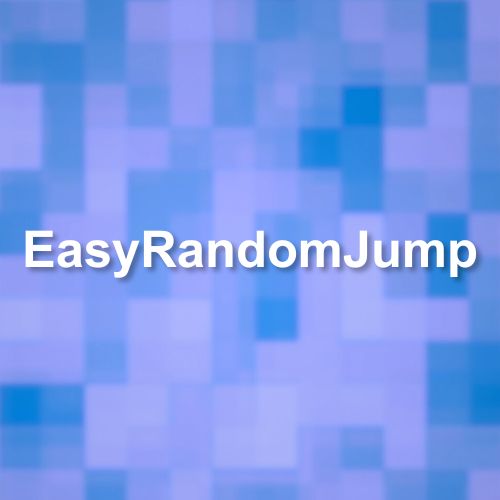PocketDimensions V0.1.1
Give your players a simple personal pocket space.

PocketDimensions
Ultra-lightweight personal pocket worlds for your community
Ultra-lightweight personal pocket worlds for your community
Why PocketDimensions?
All pockets live in one custom void world, spaced 512 blocks apart by default. Players feel like they have their own dimension, while you keep one tidy world to manage.
- Private spaces – Each player claims a pocket they can shape any way they like.
- Fast setup – No restarts or waiting around; the pocket is ready right after `/pocket claim`.
- Easy travel – Players jump back to their overworld spot or pocket realm with one command.
- Play together – Invite friends as co-owners so they can build alongside you.
- Survival ready – Optional starter item and light chunk prep keep the experience smooth.
- Helpful admin tools – Simple `/pocket` subcommands handle teleports, templates, and config reloads.
Feature Highlights
- Preset Realm Templates – When enabled, give players four ready-made layouts to pick from, no per-player editing required.
- Configurable Messaging – Every user message can be adjusted to match your server’s tone and branding.
- Safety-First Teleports – Automatic fallback teleports prevent players from getting lost or stuck.
- Claim Limits & Cooldowns – Control who can create realms, how often, and what happens if they try again.
- Smart Storage – Every pocket sits inside one shared void world spaced far apart, keeping worlds compact without external dependencies.
- Optimized for Performance – Simple chunk preloading and asynchronous creation tries to keep TPS solid.
Player Experience
- Claim – Simple `/pocket claim` command starts the journey.
- Return – Instant `/pocket return` to home from anywhere.
- Visit – Send visit requests to explore friends’ realms cooperatively - be aware, everybody can build/modify/open things so be cautious
- Exit – Jump straight back to the last overworld location.
- Delete – Pocket deletion with confirmation codes prevents accidental loss of property.
Admin Toolbox
- Reload configuration on the fly.
- Teleport into any pocket world or back out instantly.
- Open the in-game configuration UI for quick adjustments, including swapping the wall block if you keep templates disabled.
Perfect For You!
- Community survival servers that want personal build spaces.
- Creative worlds that need private showcases for players.
- SMPs offering VIP perks like exclusive realms.
- Server networks seeking a cohesive pocket-dimension experience without heavy dependencies.
What Sets PocketDimensions Apart
- Player-Centric Workflow – Built around clear invites, confirmations, and safety prompts.
- Reliability – Teleports, storage, and clean-up routines should be fail safe and ry to protect player progress.
- Polished UX – Every message is configurable and color-coded out of the box.
- Straightforward Customization – Leave templates off for a single layout and simply change the wall block (default Bedrock) to define the feel of every pocket.
Give your players a pocket home of their own with PocketDimensions!
PocketDimensions Documentation
Introduction
PocketDimensions gives every player a personal pocket space inside a shared void world. Realms are generated on demand, safely teleported, and spaced 512 blocks apart by default (configurable) so nobody overlaps. There is no external database or MySQL dependency because all pocket instances live inside one managed world on your server.
Quick Start
- Drop the JAR into your plugins folder and restart or reload your server.
- Ensure players have the correct permissions for the `/pocket` command tree.
- Invite a friend, claim a realm, and explore your private worlds together.
Player Commands
- /pocket claim – Generates a new private realm for the player (template selection optionally offers four preset layouts).
- /pocket return – Teleports the owner or co-owner back to their pocket realm.
- /pocket visit <player> – Sends a visit request to another player’s realm.
- /pocket exit – Returns the player to their last overworld location or fallback spawn.
- /pocket delete – Removes the realm after a confirmation code to avoid mistakes.
- /pocket add <player> / /pocket remove <player> – Manage co-owners with invitation-based approval.
- /pocket transferownership <player> – Hand the realm to another player via a confirmation workflow.
Admin Commands
- /pocket reload – Reloads `config.yml` and updates all messages immediately.
- /pocket tp – Teleports an admin to the pocket world for oversight; `/pocket tp back` returns them to their stored location.
- /pocket config – Opens the in-game configuration UI when enabled.
Permissions Overview
- pocket.use – Grants access to the core player command set (claim, return, exit, add, remove, transfer, accept, deny).
- pocket.access.visit – Allows requesting visits to other realms.
- pocket.admin – Grants access to `/pocket config`.
- pocket.admin.reload – Allows `/pocket reload`.
- pocket.admin.tp – Enables teleporting into the pocket world via `/pocket tp`.
Configuration Guide (`config.yml`)
- general.cooldown – Sets a global delay before players can reuse pocket commands.
- realm – Controls world naming, template folders, and default spawn height.
- templates – Toggle whether players can pick from the four bundled preset layouts. Leave disabled for a single layout and adjust the wall material instead.
- free-start-item – Toggle a starter kit when a realm is claimed; configure material and amount.
- remove-owner-only-self-removal – When true, only the original owner can remove other co-owners.
- messages – Every chat response is configurable, colorized, and placeholder-aware. Change text to match your branding without touching the code.
Data Storage
- All pockets coexist inside a single void world (`realm.world-name`) with generous spacing, reducing clutter and keeping maintenance simple.
- Player metadata (co-owners, last known locations, templates) is stored in YAML files alongside the plugin data.
- No MySQL or remote database is required. Storing the shared world locally avoids bandwidth overhead, keeps backups simple, and guarantees instant access to every pocket.
Best Practices
- Backup your server’s world folders regularly, including the PocketDimensions realm directory.
- Use the configurable cooldown to prevent command spam abuse.
- Enable the template option only if you want players choosing among the four preset layouts. Otherwise keep it off and swap the wall material (default Bedrock) to define your server’s standard pocket.
- Leverage the customizable messages to guide players through claim and transfer workflows.
PocketDimensions keeps your community’s pocket worlds fast, safe, and entirely under your control.