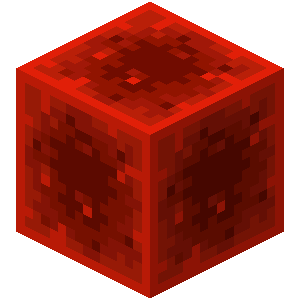
ClueScrolls Pixelmon Addon 1.0.0
Add pixelmon clues to your arclight server
ClueScrolls Pixelmon Clue Addon
For servers running Arclight, or other Bukkit/Forge bridged servers. Arclight provides a Bukkit implementation for mod loaders such as Forge, NeoForge, and Fabric.
Add Pixelmon clues to ClueScrolls. Requires ClueScrolls version 5.0.0+
Installation
Put this addon in your compatible server's plugins folder.
Available Clues
Clue name (available clue data)
- pixelmon_capturesuccess (pokeball, pokemonname, pokemonlevel, ability, shiny)
- pixelmon_capturesuccess (pokeball, pokemonname, pokemonlevel, ability, shiny)
- pixelmon_capturesuccess (pokeball, pokemonname, pokemonlevel, ability, shiny)
- pixelmon_defeattrainer (uuid, trainerlevel, trainerpokemonlevel, battletype, gymleader)
- pixelmon_defeatwild (pokemonname, pokemonlevel, ability, shiny)
Example Clue Usage
For further information on clue creation, visit ClueScrolls documentation. You only need to specify the data you want to filter. Specifying no data will count all occurrences towards completion. Multiple requirements can be specified with clue data. For example, a third clue could be created with a level and shiny attribute specified under the data section.
pixelmonclue0:
lore: '&a★ &fCapture %amount% level 5+ pokemon: %completed%'
clueType: pixelmon_capturesuccess
amount: 15-25
objective: Capture %amount% level 5+ pokemon
clueName: Capture Pokemon
data:
pokemonlevel: '5-100'
pixelmonclue1:
lore: '&a★ &fCapture a shiny pokemon'
clueType: pixelmon_capturesuccess
amount: 1
objective: Capture shiny pokemon
clueName: Capture Shiny Pokemon
data:
shiny: true
pixelmonclue2:
lore: '&a★ &fCapture a shiny level 10+ pokemon'
clueType: pixelmon_capturesuccess
amount: 1
objective: Capture shiny level 10+ pokemon
clueName: Capture High Level Shiny Pokemon
data:
pokemonlevel: '10-100'
shiny: true
ClueScroll Debug Commands
It will also be helpful to use the debug feature in ClueScrolls while creating clues. Once a scroll has been created and given to a player, modifications to the config do not affect the player's existing scroll. Use the /cluescrolls debug getscroll [tier] [clue] command for quick access to testing. For example, /cluescrolls debug getscroll common evolutionclueexample
ClueScrolls also allows you to monitor what clues are being processed. To do this, use the /cluescrolls debug monitor [player] command. This will display information with clue types, amounts, and all clue data available when a clue is processed. This is especially helpful to see what data is available and used when an action occurs.

Arclight Information
ClueScrolls supports many internal clues such as: block placement, breaking, and crafting. For a complete list, see ClueScrolls documentation.
Arclight enables plugin access to modded item names. Modded item material names can be used in all clues, including alongside vanilla ones. For example, pixelmon:fire_stone is available as pixelmon_fire_stone.
evolutionclueexample:
lore: '&a★ &fCraft %amount% evolution stones: %completed%'
clueType: craft
amount: 4-8
objective: Craft %amount% evolutionstones
clueName: Evolution Stone Crafter
data:
material:
- pixelmon_fire_stone
- pixelmon_leaf_stone
- pixelmon_thunder_stone
- pixelmon_moon_stoneScreenshots
Capture clue


Craft clue



