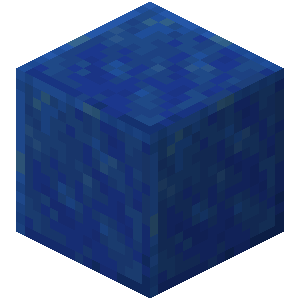
✨CropCoins ✨ 1.0
Get coins by harvesting crops

CropCoins is an economy plugin designed to bring a fresh and rewarding twist to farming in Minecraft. Transform your simple crops into a valuable in-game currency as you tend to your fields. Every time you break a crop, there's a chance you'll earn CropCoins—a new form of wealth that grows from the ground up!
How It Works:
Whenever a player breaks a supported crop, there's a configurable chance they’ll receive CropCoins. These coins can then be used as currency in your server’s economy, allowing players to trade.
From wheat fields to melon patches, your hard work now yields more than just food—it earns you CropCoins
You can also use it with WorldGuard, so if the area is protected, the players will not get any CropCoin from the crops. 
/cropcoins give <player> <amount>
- Give CropCoin to a player
/cropcoins take <player> <amount>
- Take CropCoin from a player's balance
/cropcoins set <player> <amount>
- Set CropCoin balance for a player
/cropcoins send <player> <amount>
- Send CropCoin to another player
/cropcoins reset <player>
- Reset a player's CropCoin balance
/cropcoins reload
- Reload the plugin
/cropcoins balance
- Check your CropCoin balance
/cropcoins balance <player>
- Check a player's CropCoin balance
/cropcoins top <page>
- Top list 
cropcoins.give
- Permission to give CropCoins to others
cropcoins.take
- Permission to take CropCoins from others balance
cropcoins.set
- Permission to set others CropCoin balance
cropcoins.reset
- Permission to reset others CropCoin balance
cropcoins.reload
- Permission to reload the configuration
cropcoins.balance
- Permission to check own CropCoin balance
cropcoins.balance.others
- Permission to check others CropCoin balance
cropcoins.send
- Permission to send CropCoins to others
cropcoins.top
- Permission to check the top list 
The only dependency is PlaceholderAPI, you dont have to use it, but hardly recommended if you want to use it with other plugins.
PlaceholderAPI Placeholders:
%cropcoins_balance%
- The player's CropCoin balance
%cropcoins_top_{number}_player%
- The top {number} player's name
%cropcoins_top_{number}_value%
- The top {number} player's CropCoin balance
