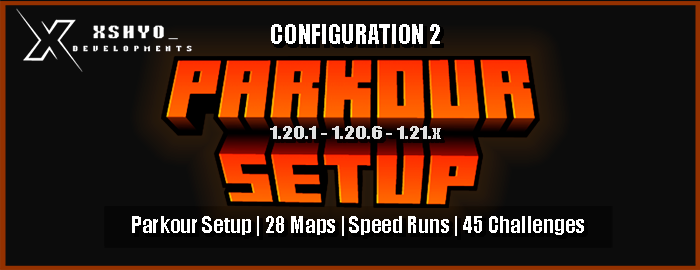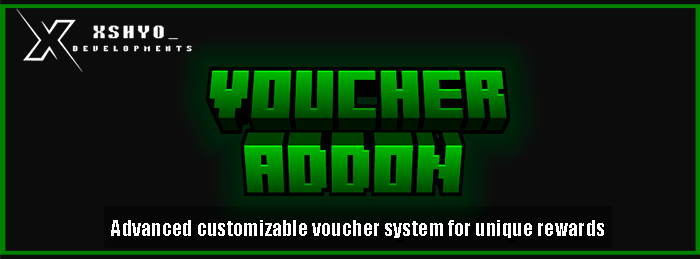
Addon| TheRewards Voucher Reward 1.0.0-STABLE
Advanced customizable voucher system for unique rewards

VoucherAddon extends your rewards system with the ability to use physical vouchers to deliver rewards in a controlled and personalized way. Designed as an add-on for TheRewards plugin, this addon allows you to create configurable vouchers that execute rewards when used by players.
✓ Support for rewards: commands, items, money, experience, permissions and more.
✓ Easy configuration via YAML
✓ Full integration with inventory systems, menus and conditions.
✓ Usage control: cooldowns, permissions, worlds, etc.
✓ PlaceholderAPI support and custom messages
✓ Use MySQL or SQLite storage
✓ Infinite Vouchers
This is an addon and depends on TheRewards Plugin to work.
DISCORD - WIKI
How to Install the Addon
1. Make Sure You Have TheRewards Installed
This addon requires the plugin [TheRewards] to work.
Download and install TheRewards first, placing it in your server’s plugins folder.
2. Download the Addon
Get the .jar file of the addon from the download page.
3. Place the Addon in the Correct Folder
Once TheRewards is loaded at least once, it will generate an addons folder.
Move the downloaded addon .jar file into this directory:
Path: plugins/TheRewards/addons/
4. Start or Reload the Server
Recommended: Restart the server to ensure everything loads correctly.
Alternatively, use the command: /therewards reload
5. Addon Folder Will Be Generated Automatically
After loading, the addon will create its own folder for configurations, inside plugins/TheRewards/addons.
6. Verify the Installation
Run /therewards addons or check the server console to make sure the addon was loaded successfully.
DISCORD - WIKI
How to Install the Addon
1. Make Sure You Have TheRewards Installed
This addon requires the plugin [TheRewards] to work.
Download and install TheRewards first, placing it in your server’s plugins folder.
2. Download the Addon
Get the .jar file of the addon from the download page.
3. Place the Addon in the Correct Folder
Once TheRewards is loaded at least once, it will generate an addons folder.
Move the downloaded addon .jar file into this directory:
Path: plugins/TheRewards/addons/
4. Start or Reload the Server
Recommended: Restart the server to ensure everything loads correctly.
Alternatively, use the command: /therewards reload
5. Addon Folder Will Be Generated Automatically
After loading, the addon will create its own folder for configurations, inside plugins/TheRewards/addons.
6. Verify the Installation
Run /therewards addons or check the server console to make sure the addon was loaded successfully.