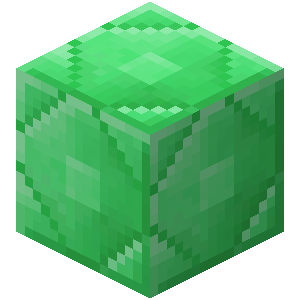
Ultra Plot Engine v1.7
With Custom Currency
DISCORD
If you need help create ticket Here
COMMANDS:
/plot help ・ Show this commands list.
/plot info ・ Show information about plot.
/plot add <id> <member> ・ Add member to plot.
/plot addrent <id> <time> ・ Add time to plot.
/plot create <region name> ・ Create Plot.
/plot delete <region name> ・ Delete Plot.
/plot evict <id> ・ Reset Plot.
/plot kick <id> <member> ・ Kick Member from Plot.
/plot setowner <id> <member> ・ Set Other Owner to plots.
/plot setrent <id> <price per day> ・ Set Rent Price Per Day.
/plot setcoin (Optional: <default>) ・ Set Currency for plot coin.
/plot deleteallplots ・ Deleting All Plots.
/plot givecoin ・ Take the coin to your inventory.
/plot status ・ See Status of all plots Avaible and Not Avaible.
*New /plot setblock ・ Set Block Location to press Right-Click open GUI and select the plot to go.
*New /plot delblock ・ Delete a Block Location (You can't open anymore the GUI until set it again).
*New /plot setlocation <1-3> ・ Set Location for teleport from Plot Selector GUI.
*New /plot dellocation <1-3> ・ Delete a location for remove a teleport.
PERMISSIONS:
plots.admin ・ Access to all Commands
plots.delaybypass ・ Bypass Sign Cooldown
WARNING:
(ID = Region Name)
You can change any color from Sign
OPTIONS

Help Message

Sign


GUI

Members

Plot Sell

Plot Status


Plot Selector
(Full Customizable Check Options On Top Of Page)

