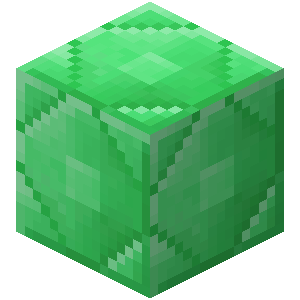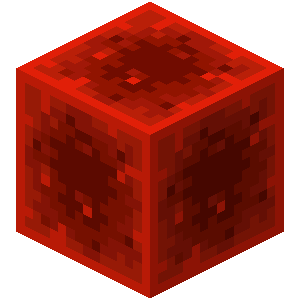Cryptic GameMode Manager v1.0
Advanced GameMode manager with Cross-World Compatibility and Player Profiles

Introducing CrypticGamemodes - Your Ultimate Gamemode Management Solution!
Tired of the hassle of constantly switching between game modes in Minecraft? Say goodbye to the frustration with CrypticGamemodes, the most versatile and user-friendly gamemode management skript available. Whether you're a server administrator or a player looking for a seamless experience, CrypticGamemodes has you covered.
- Effortless Gamemode Management: CrypticGamemodes empowers you to effortlessly manage your own gamemode and that of other players with just a few simple commands.
- Real-Time Gamemode Insight: Need to know what gamemode someone is currently in? Use the included commands to quickly check the gamemode of any player on your server.
- Cross-World Compatibility: No more unexpected gamemode changes when hopping between different worlds. CrypticGamemodes ensures your chosen gamemode stays constant.
- Seamless Transition: Whether you leave and join again or switch between worlds, your gamemode remains unchanged, providing a smooth gaming experience without interruptions.
- Player Profiles: With CrypticGamemodes, you can view player profiles that display their gamemode access and permission settings. Stay informed about who has access to which gamemodes and permissions with ease.
- Full Customization: CrypticGamemodes puts you in control. Customize the skript to suit your preferences, and even integrate it seamlessly with other gamemode manager plugins. You can also tailor the messages using placeholders to make them uniquely yours.
Commands:
- /cgm [gamemode] [player]:
- Aliases: /gm, /gamemode
- Description: Use this command to easily switch gamemodes for yourself and other players.
- /cgmsee [player]:
- Aliases: /gmsee, /gamemodesee
- Description: Instantly check the gamemode of any player on your server.
- /cgmreload:
- Aliases: /gmreload, /gamemodereload
- Description: Reload the skript and apply any changes on the fly.
- /gmaccess profile [player]:
- Description: Quickly see a players profile and what permissions and gamemodes they have access to
- /cgmaccess allgamemodes:
- Description: Quickly see a list of all available gamemodes and who has access to them.
- /cgmaccess [gamemode]:
- Description: Check which players have access to a specific gamemode.
Admin commands:
/cgmreload - Reloads the skript
/cgmsee - Access to see what gamemode a player is in
/cgmaccess <profile> <player> - Shows you the full permissions profile of the player
/cgmaccess <gamemode> - Shows you everyone that has access to that gamemode
/cgmaccess allgamemodes - Shows you a list of each gamemode and what play has access to them
/cgmdebug <player> - Shows what skript variables are true or false on a player
Player commands:
Main Commands:
/cgamemode <gamemode> <player> - Changes the gamemode of you or th selected player
/cgm <gamemode> <player> - Changes the gamemode of you or th selected player
Single Commands:
/s, cs, gms, cgms, gm0, cgm0, survival, csurvival - Changes your/players gamemode to survival
/c, cc, gmc, cgmc, gm1, cgm1, creative, ccreative - Changes your/players gamemode to creative
/a , ca, gma, cgma, gm2, cgm2, adventure, cadventure - Changes your/players gamemode to adventure
/sp, spec, csp, cspec, gmsp, gmspec, cgmsp, cgmspec, gm3, cgm3, spectator, cspectator - Changes your/players gamemode to spectator
Redirect Commands:
/gamemode <gamemode> <player> - Changes the gamemode of you or th selected player
/gm <gamemode> <player> -Changes the gamemode of you or th selected player
Fine-Grained Permissions:
- cryptic.gamemode.save.all: Ensure your current gamemode remains unchanged during world changes and leave/join events.
- cryptic.gamemode.save.world: Ensure your current gamemode remains unchanged when transitioning between worlds.
- cryptic.gamemode.save.join: Ensure your current gamemode remains unchanged during leave/join events.
- cryptic.gamemode.change: Empower yourself to modify your own gamemode.
- cryptic.gamemode.change.other: Gain the authority to adjust both your own and other players' gamemodes.
- cryptic.gamemode.survival: Unlock the ability to switch to the survival.
- cryptic.gamemode.creative: Unlock the ability to switch to the creative.
- cryptic.gamemode.adventure: Unlock the ability to switch to the adventure.
- cryptic.gamemode.spectator: Unlock the ability to switch to the spectator.
- cryptic.gamemode.all: Granting access to all available gamemodes for ultimate flexibility.
- cryptic.gamemodesee: Allow you to check the gamemode of others.
- cryptic.gamemode.seeaccess: Allows access to all /cgmaccess commands.
- cryptic.gamemodesee.bypass: Stay incognito by hiding from the gamemode see feature.
- cryptic.gamemode.reload: Effortlessly reload the skript for seamless updates.
CrypticGamemodes is your secret weapon for a smoother, more enjoyable Minecraft experience. Whether you're an admin seeking better server management or a player who wants full control over your game, CrypticGamemodes is the solution you've been waiting for. Say goodbye to gamemode frustrations and hello to seamless gameplay with CrypticGamemodes!
# ######################################################################################
#
# Configuration
#
# ######################################################################################
prefix: §x§C§5§0§3§8§9&lᴄ§x§C§D§0§3§8§E&lʀ§x§D§4§0§2§9§3&lʏ§x§D§C§0§2§9§9&lᴘ§x§E§4§0§1§9§E&lᴛ§x§E§C§0§1§A§3&lɪ§x§F§3§0§1§A§8&lᴄ §x§F§B§0§0§A§D&lɢ§x§F§B§0§0§A§D&lᴀ§x§F§3§0§1§A§8&lᴍ§x§E§C§0§1§A§3&lᴇ§x§E§4§0§1§9§E&lᴍ§x§D§C§0§2§9§9&lᴏ§x§D§4§0§2§9§3&lᴅ§x§C§D§0§3§8§E&lᴇ§x§C§5§0§3§8§9&ls &7&l»&f
# ######################################################################################
# This is directory that will be used when you use the command cgmreload
directory: CrypticGamemodes.sk
# ######################################################################################
# MAIN FUNCTIONS
# if this is true then you will be using the cryptic gamemode commands
# and not the other plugins. if this is set to false then the
# cryptic gamemode commands wont work how ever the keep gamemode when
# you change worlds will work
use_crypticgm: true
# commands
# - cgamemode <gamemode> <player>
# - cgm <gamemode> <player>
# - cs, cc, ca, csp, cspec
# - c, a,
# - cgms, cgmc, cgma, cgmsp
# - cgm0, cgm1, cgm2, cgm3
# - gm0, gm1, gm2, gm3
# - csurvival, ccreative, cadventure, cspectator
# This only works if use_crypticgm is true
# this will just redirect the general gamemode commands from
# other plugins to the cryptic gamemode commands
redirect_commands: true
# commands redirected
# - gamemode <gamemode> <player>
# - gm <gamemode> <player>
# - spec
# - s, sp
# - gms, gmc, gma, gmsp
# - survival, creative, adventure, spectator
# If you wanna use another gamemode mannager this is where
# you specify wich one:
gamemode_manager: essentials
# Note redirect_commands has to the true and use_crypticgm has to also be true.
# If this is true then you will be able to use the single version of the gamemode commands
single_commands: true
# commands redirected
# - s, cs, gms, cgms, gm0, cgm0, survival
# - c, cc, gmc, cgmc, gm1, cgm1, creative
# - a , ca, gma, cgma, gm2, cgm2, adventure
# - sp, spec, csp, cspec, gmsp, gmspec, cgmsp, cgmspec, gm3, cgm3, spectator
# if true then when you change worlds or join your gamemode wont change
keep_gamemode:
world_change: true
join: true
# ######################################################################################
# MESSAGES
Messages:
gamemode_same: &dYou are already in %{_gm}%
gamemode_same_other: &d%{_player}% is already in gamemode %{_gm}%
gamemode_change: &dYour gamemode was set to %{_gm}%
gamemode_change_other: &d%{_player}%'s gamemode was set to %{_gm}%
gamemode_deny: &cYou dont have permission to do that
console_arg1_deny: &dYou need to define a gamemode
console_arg2_deny: &dYou need to define a player
helpmenucmd: &aTo get the Help menu &2&l<Click Here>
survivalcmd: &dSet your gamemode to survival &5&l<Click Here>
creativecmd: &dSet your gamemode to creative &5&l<Click Here>
adventurecmd: &dSet your gamemode to adventure &5&l<Click Here>
spectatorcmd: &dSet your gamemode to spectator &5&l<Click Here>
gmselfsee: &dYour gamemode is %{_gm}%
cgmsee: &d%{_player}%'s gamemode is %{_gm}%
gmcantsee: you cant see %{_player}%'s gamemode
reload: &aCrypticGamemodes has been reloaded
access:
gamemodetext: "&5&lGamemode Access:"
onlineaccess: "&a📶 &7- &f%{_players}%"
offlineaccess: "&c📶 &7- &f%{_players}%"
help:
admin:
title: "&c&lAdmin commands:"
line1: "&d/cgmreload &7&l- &bReloads the skript"
line2: "&d/cgmsee &7&l- &bAccess to see what gamemode a player is in"
line3: "&d/cgmaccess <profile> <player> &7&l- &bShows you the full permissions profile of the player"
line4: "&d/cgmaccess <gamemode> &7&l- &bShows you everyone that has access to that gamemode"
line5: "&d/cgmaccess allgamemodes &7&l- &bShows you a list of each gamemode and what play has access to them"
line6: "&d/cgmdebug <player> &7&l- &bShows what skript variables are true or false on a player"
player:
title: "&a&lPlayer commands:"
subtitle: "&5Main Commands:"
line1: "&d/cgamemode <gamemode> <player> &7&l- &bChanges the gamemode of you or th selected player"
line2: "&d/cgm <gamemode> <player> &7&l- &bChanges the gamemode of you or th selected player"
subtitle2: "&eSingle Commands:"
line3: "&d/s, cs, gms, cgms, gm0, cgm0, survival, csurvival &7&l- &bChanges your/players gamemode to survival"
line4: "&d/c, cc, gmc, cgmc, gm1, cgm1, creative, ccreative &7&l- &bChanges your/players gamemode to creative"
line5: "&d/a , ca, gma, cgma, gm2, cgm2, adventure, cadventure &7&l- &bChanges your/players gamemode to adventure"
line6: "&d/sp, spec, csp, cspec, gmsp, gmspec, cgmsp, cgmspec, gm3, cgm3, spectator, cspectator &7&l- &bChanges your/players gamemode to spectator"
subtitle3: "&7Redirect Commands:"
line7: "&d/gamemode <gamemode> <player> &7&l- &bChanges the gamemode of you or th selected player"
line8: "&d/gm <gamemode> <player> &7&l- &bChanges the gamemode of you or th selected player"
# ######################################################################################

Website:
Website Support
Discord:
Discord Support
Direct Discord:
madtrent.
Includes:
A READ ME.txt gives you a step-by-step guide on how to install everything and gets it set up with your server.
requirements:
- Skript 2.7.0
- SkBee
- SkQuery