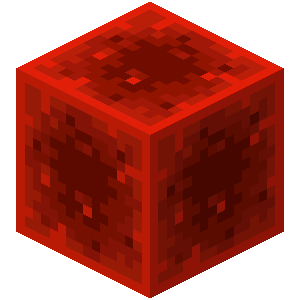NetworkManager 2.17.9
[Bungee/Velocity] WebInterface, TicketSystem, Permission System, BanManager, Analytics, much more!

Have you been searching for a solution to manage your network and are you tired to setup plenty of plugins just to finish the job? NetworkManager is the best solution for you. You can change the MOTD, Permissions and much more things from a simple dashboard. No need to restart your BungeeCord or anything else. NetworkManager does the job for you. As well it supports a lot of addons for your current plugins like LiteBans, LuckPerms and much more! Three reasons why you should buy NetworkManager
- Perfect for small and big networks
- Nearly everything in one plugin with a web interface
- A useful community with server owners that are able to help you any time
Still not convinced? Just check out the features! 

Players are being tracked. Things like their UUID, username, first join, IP and version will be saved instantly on join and can be looked up in the web interface with statistics and more
Advanced Analytics - Track everything, from the player count on your server, to the players who actually played on. 
Punishments - The ban manager of NetworkManager is an important part. Ban[+IP-Ban], mute[+IP-Mute], kick, warn and report players are available and can be looked up in the web interface as well. It's also possible to add notes to players. It's also possible to use templates which makes it easier to punish players.
Permission System - NetworkManager has it's own permission system with many features




You can manage the permission system with the Web Interface or just through the commands.
Chat - All chat messages will be saved and can be accessed and looked up in the web interface
Future Predictions - See calculated values that represent your (theoretical) increasement of the player base 
TabHeader - TabHeaders are fully synchronized and can be changed in the web interface without reloading the plugin or anything else. You can use custom variables for perfect use. The TabHeaders can be changed per language. 
Chatlogs - Your players can create ChatLogs of a specific player to report him for bad behaving in chat or other offenses.
Filter - Block certain words that should not be written or replace them with another word.
Announcements - You can setup the announcer system to automatically send announcements to players. You can send Chat, Action bar or Title announcements. You can even send them global or per server. It's all up to you!
ServerManager - NetworkManager has a ServerManager system. You can manage servers In-game and from the Web Interface. Add or remove a server to BungeeCord without restarting BungeeCord!
Push Notifications - Get instant notifications when a player gets banned, muted, or kicked. If you use Chrome, Firefox, Safari the feature will be working flawlessly 
Languages - NetworkManager offers high configurable messages. You can create as many languages as you want. All configurable in-game message are in minimessage format so you can add all kinds of colors and effects. You can change every message of the plugin under the Network tab.
Friends - NetworkManager has its own extensive Friend system which works using commands.
Party - NetworkManager has its own Party system that works really well with commands and has a simple API.
In-game Notifications - You can disable in-game notifications with /notify. This would come in handy when you as a staff member are recording and don't want to show any punishments, server status messages or other notifications from networkmanager.
Placeholder System - You can add your own or use NetworkManager's API to apply placeholders in your or the NetworkManager plugin. NetworkManager also has some placeholders available for plugins it can hook into like LuckPerms, UltraPermissions and PremiumVanish. BungeeTabListPlus is also supports so you can use the networkmanager placeholders in BungeeTabListPlus without any issues.
Ticket-System - Your users can use the online ticket system to ask staff/get support through a separate web interface. The ticket-system supports multiple languages and comes with a light and dark theme. Adding a custom theme is also possible.
Tickets can be assigned to certain staff members to make sure that they always have work to do.
You can also give tickets a priority so staff members can see which tickets should be solved as soon as possible. Assigned tasks can be viewed under the dashboard page. There are many features in the ticket-system available. Not only text, but also images, videos, etc. can be shared: 
Statistics - It's good to know where your players come from and what version they use. With NetworkManager you can easily check their country, the usage of their Minecraft version, future projections, online players (close to 2 minutes), online time and much more! 
Player Statistics - Track every player every time. From their usual login time, till their average playtime. 
Accounts - Create multiple accounts for the web interface for your staff and give them permissions
Groups - Create own groups and assign them permissions.
Synchronization - No need to edit a config, or restarting a server. Simply manage everything from your dashboard 

In this example you see me changing the motd text and icon. As well you can change the hover message that can only appear in the minecraft client. The plugin simply downscales every image. You can even use 4k resolution. You can create multiple MOTD's and the plugin will show a random MOTD to every player.
Addons - By downloading NetworkManager you get access to multiple addons that are available for free and open-source on GitHub.
- BanList - With the BanList your players can view all bans, mutes, kicks and warns and view information about them self and other players.
- TicketSystem - With the TicketSystem your players can view, create and respond to tickets right from a beautiful web interface that is responsive and thus compatible with any device.
- UltimateTags - Addon that allows you to manage all tags from the UltimateTags plugin from the web interface. This addon is included with the web interface!
- UltimateJQMessages - Addon that allows you to manage all join and quit message from the UltimateJQMessages plugin right from the web interface. This addon is included with the web interface!
Extensions - By downloading NetworkManager you get access to multiple extensions that are available for free on our discord server.
- DiscordBot ~ With the DiscordBot you can sync your Minecraft usernames and ranks/roles. You can also use it to connect your admin/staffchat and get notification about several events.
- RestAPI ~ Request information from the plugin using http. Can be useful for your website/forum or your own custom discordbot.
- SimpleChat ~ With SimpleChat you can simply create a fancy chat with multiple formats. It supports hovers and clickable text and also adds some cool features for your players.
- Tags ~ With the Tags extension you can give players tags. It has a gui which allows players to select their tag. Tags can be manage in-game and in the Web Interface.
- Twitter ~ With the Twitter extension you can use placeholders that get information from Twitter. This can be useful if you want to show the latest tweet someone posted in the announcements for example.
- PlayerNameList ~ With the PlayerNameList extension you can set a format for the playernames in the tab list. This extension is very lightweigth and does not use NMS but simply the SpigotAPI.
Resources - All our resources like the Web Interface, Velocity builds, Spigot builds and addons will be available in our Discord server. Just click the discord icon just below here.
Requirements - The only requirements are a BungeeCord or Velocity server, MySQL (version 8 or newer) or MariaDB, a WebServer and basic knowledge about webservers and mysql. Everything else is optional.
- Statistics/Analytics
- Punishment System, with templates and report (Can be disabled)
- Permission System, Bungee and/or Spigot sided, GUI (Can be disabled)
- Chatlogs
- Chat Filter (Can be disabled)
- CommandBlocker (Can be disabled)
- Announcements (Can be disabled)
- ServerManager (Can be disabled)
- Language System
- In-Game Party System (Can be disabled)
- In-Game Friends System (Can be disabled)
- Placeholder System
- Ticket System (Can be disabled)
- Maintenance System (Works with MOTD System)
- Slash Server System (Can be disabled)
- MOTD System (With multiple MOTD's) (Can be disabled)
- Extension System (Tags, DiscordBot, AutoBan, etc)
- Global Messaging between players (Can be disabled)
- Ignore Command (Can be disabled)
- Server Lockdown System (Can be disabled)
- Chat Lock Command (Can be disabled)
- Clear Chat Command (Can be disabled)
- Command Spy Command (Can be disabled)
- HelpOP Command (Can be disabled)
- Ping Command (Can be disabled)
- PlayTime Command (Can be disabled)
- Seen Command (Can be disabled)
- Social Spy Command (Can be disabled)
- Admin and Staff Chat (Can both be disabled)
- WhereAmi Command (Can be disabled)

Support is very important for us, therefore we have our own Discord Server to be in contact with our costumers. We also got supporters if you need instant help. As well if you found a bug, just write it in the #bugs channel and we try to fix the bug as soon as possible. Support is mainly offered in English but some of our customers also speak German, Dutch and many more languages. Just click on the icon below to join our Discord server. You'll need to register yourself. We are happy to see you there!

Terms of service
By buying this plugin you agree to the following terms:
- You will not charge back.
- Don't claim this plugin as your own.
- No refunds
- You may not redistribute or resell this plugin.
- You are aware that this plugin requires BungeeCord or Velocity server, MySQL (version 8 or newer) or MariaDB and a WebServer.
- If you have an issue with this plugin, please contact me before leaving a 1 or low star rating.
- I can and will update this terms of use at any time, without notification.
You are not allowed to resell the plugin, you are not allowed to resell it's source code. You are not allowed to change any of the code without @ChimpGamer 's permission. You are not allowed leak it. If you don't follow any of these rules you will be reported to polymart.