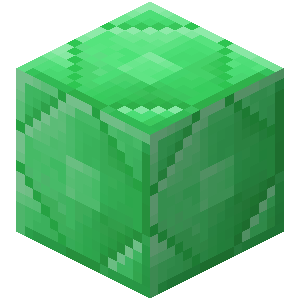SpeedRun Minigame 5.6.4
MySQL/SQLite | Bungee/MultiArena | Achievements | Leaderboards | API | MCJukebox/NBS |
Racing minigame! Get from point A to point B as fast as possible!
- Multi-Arena or bungee support.
- Achievements.
- Win fireworks & effects.
- Checkpoint effects.
- MySQL, Flatfile or SQLite support.
- Most game messages are configurable.
- Custom and configurable signs.
- Save and restore player inventory, levels and more.
- API with Game events.
- Visibility system.
- NoteBlockAPI for .NBS Game sounds! Play with custom different musics per map!
- 1 Winner, 3 positions, 2 and 3 positions will receive half of win coins.
- Win & checkpoints rewards.
- MCJukebox support! Play a real music with MCJukebox.
- Leaderboards and Map Records!
- Custom pads.
- Leveling Up/Ranking System.

I can't fix problems if I don't find them! If you have any issues, report via discussion or private message. Do not use the rating area to report bugs or request features. Please go to discussion.
To work with Leaderboards you can add Holographic Displays.
You can play custom Note Block Studio songs! You need NoteBlockAPI for this.
Required permission: sr.admin
First of all set global spawn using /sr setgspawn
Step by step tutorial
- Create your arena - /sr create .
- Set arena waiting lobby - /sr setlobby
- Add spawn - /sr setspawn
- Set min players - /sr setMinPlayers
- Set max players - /sr setMaxPlayers
- Select the checkpoint area the checkpoint tool - /sr addCheckpoint
- Use /sr cptool to get the checkpoint tool, it work as the same way as WorldEdit.
- Put the block on your hand - /sr addblock
- Finish the arena with - /sr finish
The last checkpoint will be the win point (if player got all of the map checkpoints)
Sign format:
- [SpeedRun]
- join
- ArenaName

To add a command to a checkpoint, you'll need the checkpoint ID. The ID system starts from 1, not 0. The first checkpoint has ID=1.
If you are not sure what is the checkpoint ID of the checkpoint you want to add the command, you can use
- /sr nearbyCheckpoint
This will send you a list of nearby checkpoints in a 15 block area. Get as close as possible of the p1 of your checkpoint and use the command. Or you can just check the coords at your map file and compare.
Now that you have the ID you can just use
- /sr addCheckpointCommand
- The command does not need to have the slash (/)
- Command has the %player% placeholder.
Done! To load the changes, finish your arena again (/sr finish >) and you are set. Please do test your checkpoints to make sure they are executing in the correct place.
Players can use vehicles.
To enable this feature, set Vehicles.Enable-Vehicles to true.To add vehicles to your arena, you must use/speedrun setVehicle
Types: Horse, Boat, AllAll will give the items for both vehicle types
Fun trick with the boat! You can gain speed and height with the boat if you click the item while looking up, you can disable this by setting the Vehicles.Boat.Boost-When-Looking-Up to false.
Disabled by default. Enable it at options.yml.
When enabled, a new file will be generated, levels.yml, with this file you will be able to add your levels, rewards and more:
Levels:
Level-1: #Do not change the Level-1 section
exp: 0 #Required Exp
display-name: "&6Level 1" #Display name in level up message
prefix: "&6[1]" #Chat prefix, if enabled, hooked to PAPI
commands-to-execute: [] #Commands to execute when reaching the level
level-up-message: [] #Message to display
Level-2: #From now on you can change
exp: 10
display-name: "&6Level 2"
prefix: "&6[2]"
commands-to-execute:
- speedrun coins add %player% 100
level-up-message:
- '&7&m--------------&7[&6&lSPEEDRUN&7]&m--------------'
- ''
- '&a&lLevel Up &e&l%level%'
- ''
- '&9Next level: &b%next_level% &7(%until_next_level%/%next_level_exp% EXP)'
- ''
- '&7&m-------------------------------------'
Level-3:
exp: 20
display-name: "&6Level 3"
prefix: "&6[3]"
commands-to-execute:
- speedrun coins add %player% 100
level-up-message:
- '&7&m--------------&7[&6&lSPEEDRUN&7]&m--------------'
- ''
- '&a&lLevel Up &e&l%level%'
- ''
- '&9Next level: &b%next_level% &7(%until_next_level%/%next_level_exp% EXP)'
- ''
- '&7&m-------------------------------------'
Please do not change Level-1 as it is the default Database value, you can just use display-name to not show "Level-1" in game, the section name is just a backend thing.
Note that the reload command will not apply changes for levels.yml ATM.
Players can earn Exp by playing, getting checkpoints and winning the game, check options.yml and you will see a new Exp section to modify.
Set Options.Leveling-System.Update-Levels to true in options.yml, when a player joins the server after this update, players will get exp based on wins, games played and kills/assists.
Just don't enable the option. Everything will work just fine without it.
PAPI: %speedrun_exp%, %speedrun_level%
HographicDisplays Leaderboard: {speedrun_level_NUMBER}
Stats message: %exp%, %level%
Holographic Displays:{sr_wins_number}Example: {sr_wins_1} will return player with most wins.{sr_wins_2} etcThe message can be modified at
Leaderboard.Messages.Wins-Format Use the placeholders %player% for the player %wins% for the win amount and %position% for the position.{sr_checkpoints_number}Example: {sr_checkpoints_1} will return player with most checkpoints{sr_checkpoints_2} etcThe message can be modified at
Leaderboard.Messages.Checkpoints-Format Use the placeholders %player% for the player %checkpoints% for the checkpoint amount and %position% for the position.{sr_records_map_position}{sr_records_sr1_1} will return the player with the best time on the map sr1.
{sr_records_sr1_2} etc
The message can be modified at
Leaderboard.Messages.Map-Record-Format. Use the placeholders %time% for time in milliseconds,
%formatted_time% for mm:ss, %map% for the Map name and %position% for the position.
[SPOILER="database.yml used above (HolographicDisplays)"]
sr_record_1:
location: world, -46.381, 15.500, -156.434
lines:
- '&e&lMap Test Records'
- '{sr_records_test_1}'
- '{sr_records_test_2}'
- '{sr_records_test_3}'
sr_record_2:
location: world, -46.797, 15.500, -160.500
lines:
- '&e&lMap Test2 Records'
- '{sr_records_test2_1}'
- '{sr_records_test2_2}'
- '{sr_records_test2_3}'
sr_lb_1:
location: world, -46.828, 16.3, -158.643
lines:
- '{sr_wins_1}'
- '{sr_wins_2}'
- '{sr_wins_3}'
sr_lb_2:
location: world, -46.796, 14.403, -158.679
lines:
- '{sr_checkpoints_1}'
- '{sr_checkpoints_2}'
- '{sr_checkpoints_3}'
[/SPOILER]
PlaceholderAPI:%speedrun_arena_record_POSITION_ARENA%Example: %speedrun_arena_record_1_blocks%Returns the first player on arena blocks%speedrun_leaderboard_checkpoints_POSITION%%speedrun_leaderboard_wins_POSITION%
%speedrun_leaderboard_exp_POSITION%
Players can set their own record on each map. 

Extra Information about Map Records:It only works with SQLite or MySQL.Can be disabled if you don't want to use.Will create a new database table.Will update and load before (reload) every game.This process should not have any impacts on performance.This system is in BETA and may have future changes on how it will work on database so keep that in mind. Please report any bugs at discussion.
For now some users have tested and everything is in place and no changes are needed./sr join - sr.player/sr leave - no permission./sr stats - sr.playerManager commands/sr setgspawn - sr.admin/sr start - sr.moderator/sr.admin/sr stop - sr.moderator/sr.admin/sr config set/update - sr.commands.config/sr.adminOthers:/sr coins set/add/remve - sr.command.coins/sr.admin /sr updatedata - sr.command.update/sr.admin/sr leaderboard update - sr.admin[SPOILER="More about the commands"]/sr create - Create a new arena.
/sr setlobby - Set arena waiting lobby./sr setspawn - Set the arena spawn (like a first checkpoint, where players will be teleported when game starts and if they failed and haven't a checkpoint yet.)/sr setMinPlayers - Min of players to start the game./sr setMaxPlayers - Max of players.
/sr cptool - Area Selecting Tool./sr addcheckpoint - Add a game checkpoint, players may not win the game without going through this checkpoint!/sr addblock - Add a block (Item in your main hand) that the player can step, if someone step in a block that isn't on this list he will be teleported to the his last checkpoint./sr finish - Reloads the arena and finish the setup. Note: This command can be used everytime./sr setgspawn - Set the global spawn where players will be teleported when game ends./sr leaderboard - Update the Leaderboards and player data.
/sr start - Start a game./sr stop - Stop a game./sr config - Update settings.yml./sr coins - Edit the balance of a player./sr join - Join in a game./sr quit - Left the game./sr stats - See your stats.
[/SPOILER]
Players can unlock special Trail Effects on the Trails Shop. Example of a trails.yml file:The number is the ID and will be saved in Database.name: The display name in menu.buyPermission: The player needs to have this permission to buy an trail/effect.permission: The trail/effect that the player with the buyPermission will purchase.particles: Particle listmenuItem: The display item in menu.lore: The item lore in menu.buyCommands: Commands to execute when player buy the trail/effect.price: The priceslot: Slot in menurotateParticles: Special/rotative particles around the player or normal particles.helmet: If player will get a helmet with the effect.boots: If player will get boots with the effect.
Config Paths:Stop particles when player turns the head up: Options.Trails.Stop-Particles-When-Looking-UpDisable particles when player is invisible:
Options.Trails.Stop-Particles-When-InvisiblePlayer will only see their particle: Options.Trails.Per-Player-Particle
Scoreboard
You can add Positions on the Game Scoreboard.
Scoreboard:
Game-Title: '&e&lSPEEDRUN'
Game-Format:
- ' '
- 'Your timer: &a%timer%'
- ' '
- '1: %pos_1%'
- '2: %pos_2%'
- '3: %pos_3%'
- ' '
- 'Checkpoints: &b%checkpoints%&r/&a%all_checkpoints%'
- ' '
- 'Score: &b%score%'
- ' '
- 'Map: &b%mapname%'
Position-Placeholder: '%player% &7- &b%score%'PlaceholderAPI Support
You can use the following Placeholders (PlaceholderAPI):%speedrun_arena_players_{arena}%%speedrun_arena_max_players_{arena}%%speedrun_arena_min_players_{arena}%%speedrun_arena_status_{arena}%%speedrun_arena_music_{arena}%Usage example (DeluxeMenus): To avoid issues with, If a placeholder result is null it will return the value from No-Data setting at settings.yml.
To avoid issues with, If a placeholder result is null it will return the value from No-Data setting at settings.yml.
sr.joinfull - Allows you to join in full games.
MCJukebox:You can install MCJukebox to play musics.
HEX support for all Messages and Scoreboard settings.Auto-Join system with /sr joinExp bar level countdown for pre game start.You can also also use exp for %, toggleable option at settings.yml Options.Use-Exp-Bar-CountdownCan be disabled at Options.Use-Level-Bar-CountdownOptions.Scoreboard-Line-Length-Max to change Scoreboard LengthDefault is 48, which is the limit for 1.8-1.12.

Showcase & Setup
None AFAIK!
https://hub.spigotmc.org/javadocs/spigot/org/bukkit/Particle.html
https://www.spigotmc.org/wiki/cc-sounds-list/
https://hub.spigotmc.org/javadocs/spigot/org/bukkit/potion/PotionEffectType.html
https://hub.spigotmc.org/javadocs/spigot/org/bukkit/Material.html
1: #The pad ID
Material: REDSTONE_BLOCK #The block type
Data: 0 #The block data (e.g red wool you will set Material to WOOL and data to 14)
Boost-Options:
Enabled: true #If enabled this will be a boost block.
Multiply-Forward: 3.5
Multiply-Y: 0.8
Trap-Options:
Enabled: false #If enabled this will be a trap block.
Effects: #PotionEffects from the block.
Type: NONE #If "NONE" this will disable the block from giving any effect.
Duration: 0 #duration in ticks (20 = 1 sec)
Amplifier: 0 #potion effect amplifier
Custom-Action: "NONE" Custom actions: BACK_TO_SPAWN and BACK_TO_CHECKPOINTBACK_TO_SPAWN will send the player to the arena spawn. This will not reset the checkpoints so you can back to your last checkpoint.BACK_TO_CHECKPOINT will force player to fail, sending back to last checkpoint.
import java.util.UUID;
import org.bukkit.entity.Player;
import org.bukkit.event.EventHandler;
import com.floodeer.speedrun.SpeedRun;
import com.floodeer.speedrun.game.Game;
import com.floodeer.speedrun.game.GameCheckPoint;
import com.floodeer.speedrun.game.GamePlayer;
public class SpeedRunAPI {
/**
* Get player data from player.
*
* @param bukkitPlayer - The player.
* @return GamePlayer - The player data.
*
*/
public GamePlayer getPlayerData(Player bukkitPlayer);
/**
* Get player data from name.
*
* @param name - The Player name.
* @return GamePlayer - The player data.
*
*/
public GamePlayer getPlayerData(UUID uuid);
/**
* Get player data from UUID.
*
* @param uuid - The UUID.
* @return GamePlayer - The player data.
*
*/
public GamePlayer getPlayerData(String name);
/**
* Get player a game from name.
*
* @param name - The map name.
* @return Game - The game.
*
*/
public Game getGame(String name);
/**
* Get player a game from a player.
*
* @param GamePlayer - The game player.
* @return Game - The game.
*
*/
public Game getGame(GamePlayer fromPlayer);
/**
* Send a updated data to Database (MySQL, SQLite or YAML)
*
* @param players - Players to save
*
*/
public void saveData(Player... players);
/**
* Get the music from the game.
*
* @return Music - the GameMusic class
*
*/
public Music getGameMusic(Game fromGame);
/**
* Send a plugin message to a channel via BungeeCord's channel and SpeedRun's subchannels.
*
* @param player - The player sending the message -- Player must be online.
* @param server - The target server.
* @param key - Your key to listen the message.
*
*/
public boolean forwardData(Player player, String server, String key);
/**
* Get the wins leaderboard;
*
* @return The list of avaliable data.
*/
public List> getWinsLeaderboard();
/**
* Get checkpoints leaderboard;
*
* @return The list of avaliable data.
*/
public List> getCheckpointsLeaderboard();
/**
* Get offline player data.
*
* @param name - The player name
* @return Offline player data
*/
public OfflineGamePlayer getOfflineGamePlayer(String name);
@EventHandler
public void onGameStart(GameStartEvent event) {
event.getGame().sendGameMessage("Game started!");
}
@EventHandler
public void onGameEnd(GameEndEvent event) {
GamePlayer p = event.getPlayerFromPosition(1);
event.getPlayerFromPosition(2).getP().sendMessage(p.getName() + " is better than you!");
}
@EventHandler
public void onAchievement(PlayerAchievementEvent event) {
event.getPlayer().sendMessage("New achievement: " + event.getType().toString());
}
@EventHandler
public void onCheckpoint(PlayerCheckPointEvent event) {
GameCheckPoint checkpoint = event.getCheckpoint();
event.getPlayer().teleport(checkpoint.getSafeLocation());
}
}
[SPOILER="Screenshots"]
Lobby Scoreboard 
Game Scoreboard 
Inventory 
Game Start 
Game End 
[/SPOILER]
[SPOILER="{arena}.yml"]
Name: Runner
Map:
Sign:
Name: Runner
world: world
x: 187.0
y: 16.0
z: 325.0
isSignSet: true
MinPlayers: 1
MaxPlayers: 8
Speed: 0.6
JumpBoost: 2
Arena-Music: Paradise
Check-Y: false
Min-Y: 5
MCJukebox-Music-URL: https://clyp.it/kxfoib2i.mp3
Music-Name: Final Boss
Music-Artist: Nitro Fun
Locations:
SPAWN:
world: run
x: -801.8648366574969
y: 62.0
z: -1801.5388762613056
pitch: 8.850222
yaw: -7.495099
LOBBY:
world: run
x: -801.8648366574969
y: 62.0
z: -1801.5388762613056
pitch: 8.850222
yaw: -7.495099
Checkpoints:
world: run
'1':
p1:
x: -753.0
y: 85.0
z: -1735.0
pitch: 23.70031
yaw: 107.85112
p2:
x: -753.0
y: 90.0
z: -1731.0
pitch: 23.70031
yaw: 107.85112
'2':
p1:
x: -861.0
y: 63.0
z: -1671.0
pitch: 31.950209
yaw: -348.14645
p2:
x: -857.0
y: 68.0
z: -1671.0
pitch: 31.950209
yaw: -348.14645
'3':
p1:
x: -863.0
y: 55.0
z: -1708.0
pitch: 53.400288
yaw: -173.24577
p2:
x: -859.0
y: 58.0
z: -1708.0
pitch: 53.400288
yaw: -173.24577
'4':
p1:
x: -863.0
y: 61.0
z: -1831.0
pitch: 48.000305
yaw: -300.89548
p2:
x: -859.0
y: 66.0
z: -1831.0
pitch: 48.000305
yaw: -300.89548
'5':
p1:
x: -819.0
y: 68.0
z: -1855.0
pitch: 32.850224
yaw: -100.1958
p2:
x: -819.0
y: 72.0
z: -1851.0
pitch: 32.850224
yaw: -100.1958
'6':
p1:
x: -781.0
y: 60.0
z: -1857.0
pitch: -28.949734
yaw: -142.1954
p2:
x: -781.0
y: 65.0
z: -1849.0
pitch: -28.949734
yaw: -142.1954
Blocks:
'1':
==: org.bukkit.inventory.ItemStack
type: STEP
damage: 7
'2':
==: org.bukkit.inventory.ItemStack
type: STAINED_CLAY
damage: 2
'3':
==: org.bukkit.inventory.ItemStack
type: STAINED_CLAY
damage: 10
'4':
==: org.bukkit.inventory.ItemStack
type: QUARTZ_BLOCK
'5':
==: org.bukkit.inventory.ItemStack
type: WOOL
[/SPOILER]
[SPOILER="Player data file"]
wins: 1
losses: 0
gamesPlayed: 1
checkpoints: 4
fails: 3
balance: 2500
name: Floodeer[/SPOILER]
[SPOILER="achievements.yml"]
wins:
'1':
enabled: true
display-name: '&8&lIt''s my first win!'
description: '&7First speedrun win.'
commands:
- eco give %player% 150
games:
'3':
enabled: true
display-name: '&b&lI love this game!'
description: '&7Play a total of 3 speedrun games.'
commands:
- eco give %player% 250
checkpoints:
'5':
enabled: true
display-name: '&b&l/checkpoint'
description: '&7Get a total of 5 checkpoints.'
commands:
- eco give %player% 200
deaths:
'5':
enabled: true
display-name: '&b&lNever give up!'
description: '&7Get a total of 5 Fails!'
commands:
- eco give %player% 50
[/SPOILER]
[SPOILER="settings.yml"]
Storage:
Database-Version: '1.1'
Type: SQLite
MySQL:
Host: localhost
Port: '3306'
User: user
Password: '123456'
Database: database
Update-Interval: '5'
Timer-Leaderboard-Delay: '3'
Leaderboard-Loading-Delay: '160'
Locations:
spawn: ''
Leaderboard:
Data-Limit: '10'
Messages:
No-Data: '&7Waiting...'
Calculating: '&7Calculating...'
Wins-Format: '&e%position%. &b%player% &7- &e%wins% &7wins'
Checkpoints-Format: '&e%position%. &b%player% &7- &e%checkpoints% &7checkpoints'
Map-Record-Format: '&e%position%. &b%player% &7- &e%formatted_time% &7seconds'
Options:
Bungee:
Enabled: 'false'
Lobby-Server: lobby
Server-Name: sr1
Join-Next-Available-Game: 'false'
Enable-Checkpoint-Particles: 'true'
Checkpoint-Particles: FIREWORKS_SPARK
Default-GameMode: SURVIVAL
Whitelisted-Commands:
- sr
- tell
- r
PreStart-Countdown: '35'
Time-After-Game: '8'
Grace-Time: '5'
Use-Vault: 'false'
Disable-WorldEdit: 'false'
Enable-Rewards: 'false'
Enable-Solo-Play: 'false'
Enable-Speed-Effect: 'true'
Enable-Jump-Effect: 'true'
Enable-Fall-Damage: 'false'
Ignore-Damage-Events: 'false'
Extra-Fall-Damage: '0.0'
Enable-PvP: 'false'
Enable-PvE: 'false'
Potion-Effects:
- 'REGENERATION : 1000 : 1'
Position-Placeholder-Limiter: '3'
Enable-Bungee-Rewards: 'false'
Use-MC-Jukebox: 'false'
Use-Musics: 'true'
Use-WinFirework-Party: 'true'
Per-Arena-Chat: 'true'
Use-Titles: 'true'
Save-Inventory: 'true'
Use-Action-Bar: 'true'
Draw-When-Timeout: 'true'
Use-Map-Records: 'true'
Use-Timer-Leaderboard: 'true'
Update-Personal-Records: 'true'
Send-All-Data-To-Database: 'false'
Disable-Block-Check: 'false'
Use-Block-Blacklist: 'false'
Use-2-Place-As-Loss: 'false'
Use-3-Place-As-Loss: 'false'
Max-Game-Length: '-1'
Checkpoint-Velocity-Booster:
Enable: 'false'
Multiply-Forward: '1.5'
Multiply-Y: '0.8'
Titles:
Fade-In: '8'
Stay: '28'
Fade-Out: '5'
Economy:
Coins-Per-Win: '250'
Coins-Per-Map-Record: '100'
Coins-Per-CheckPoint: '25'
Messages:
Join: '&7%player% &ejoined the game. (&7%players%&e/&7%maxplayers%&e)'
Left: '&7%player% &eleft the game. (&7%players%&e/&7%maxplayers%&e)'
Chat-Format: '&7%player_name%: &r%message%'
Jukebox-Command: '&e&lClick on the message below to play a music!'
Already-Started: '&cThis game already started!'
Already-InGame: '&cAlready playing!'
No-Permission: '&cNo permission!'
Game-Is-Full: '&cThis game is full!'
CannotJoin: '&cThis game already started!'
Player-Checkpoint: '&6&lYou got a checkpoint!'
Visibility-Players-Enabled: '&6&lPlayers are now visible.'
Visibility-Players-Disabled: '&6&lPlayers are now invisible.'
Teleport: '&aTeleported!'
Starting: '&eThe game starts in &b%time% &eseconds.'
Game-Started: '&e&lGame started! Run!'
Win: '&7You got the %position% position! You need to wait %count% other players
finish off the map.'
CommandFailed: '&cYou cannot use commands while playing speedrun!'
Countdown-Canceled: '&cNot enough players to start the game, countdown &lCANCELED.'
Game-Canceled: '&cGame canceled by an Administrator.'
Empty: '&7empty'
Empty-Time: '&7empty time'
Testing-Mode-Broadcast: '&eYou''ve been kicked from the game. &cReason: &eThis game
is now on testing mode.'
Testing-Mode-Game: '&c&lThis game is on testing mode!'
Grace-Time: '&eThe game starts in &c%time% &esecond(s).'
Trap: '&cYou fall into a trap!'
Boost: '&cYou stepped on a boost pad!'
Last-Checkpoint: '&b&l%player% &e&bis close to the finish line!'
Record: '&cYou broke the map record!'
Almost-Record: '&cYou were %time% seconds from breaking %player%''s map record (%record%).
Keep playing to break the record!'
Personal-Record: '&cYou broke your personal record! %record% is your new best time
on this map!'
Achievement:
- '&7&m---------------&7[&6&lACHIEVEMENT&7]&m---------------'
- ' '
- '%name% - %description%'
- ' '
- '&7&m----------------------------------'
GameStart:
- '&7&m---------------&7[&6&lSPEEDRUN&7]&m---------------'
- ' '
- '&7Run!'
- "&6&l\u266b Now playing: &e&l%song_name% &6&l\u266b"
- ' '
- '&7&m----------------------------------'
GameEnd:
- '&7&m---------------&7[&c&lSPEEDRUN&7]&m---------------'
- ' '
- '&71: &6%winner_1% &7with &6%timer_1%'
- '&72: &6%winner_2%'
- '&73: &6%winner_3%'
- ' '
- '&7&m----------------------------------'
GameEnd-Record:
- '&7&m---------------&7[&c&lSPEEDRUN&7]&m---------------'
- ' '
- '&71: &6%winner_1% &7with &6%timer_1% &c&lNEW RECORD!'
- '&72: &6%winner_2%'
- '&73: &6%winner_3%'
- ' '
- '&7&m----------------------------------'
GameEnd-Draw:
- '&7&m---------------&7[&c&lSPEEDRUN&7]&m---------------'
- ' '
- '&c&lDRAW!'
- ' '
- '&7Game ran out of time'
- ' '
- '&7&m----------------------------------'
Player-Stats:
- '&7&m---------------&7[&c&lSPEEDRUN STATS&7]&m---------------'
- ' '
- '&8Games Played: &b%games_played%'
- '&8Wins: &b%wins%'
- '&8Losses: &b%losses%'
- '&8Fails: &b%fails%'
- '&8Checkpoints: &b%checkpoints%'
- '&8Balance: &b%balance%'
- ' '
- '&7&m----------------------------------'
Enough-Money: '&cYou don''t have enough money to buy this!'
Titles:
Titles:
Join: '&eYou are playing on map:'
Left: '&eYou left the game'
Grace-Time: ''
Title:
Starting: '&eGame starts in:'
Checkpoint: '&e&lCHECKPOINT!'
Subtitle:
Starting: '&e&l%countdown%'
Subtitles:
Join: '&b%mapname%'
Left: ''
Player-Eliminated: '&7has eliminated!'
Grace-Time: '&c&l%time%'
Checkpoint: '&6&l%checkpoints%&f/&b&l%all_checkpoints%'
ActionBar:
Format: '&c&l%timer% &e&l| &c&l%score% &e&l| &c&l%checkpoints%&r/&b&l%all_checkpoints%'
Sign:
Line:
'1': '&7[&cSpeedRun&7]'
'2': '%state%'
'3': '%mapname%'
'4': '%players%/%maxplayers%'
State:
Waiting: '&aWAITING'
Starting: '&6STARTING'
InGame: '&cIN GAME'
Ending: '&4ENDING'
Motd:
State:
Waiting: '&aWAITING'
Starting: '&6STARTING'
InGame: '&cIN GAME'
Ending: '&4ENDING'
Scoreboard:
Lobby-Title: '&e&lSPEEDRUN'
Lobby-Format:
- ' '
- 'Map: &a%mapname%'
- 'Players: &b%players%/%maxplayers%'
- 'Needed: &b%minplayers%'
- ' '
- 'State: %capitalize_state%'
- ' '
- 'Balance: &a%balance%'
- ' '
- yourserver.com
Game-Title: '&e&lSPEEDRUN'
Game-Format:
- ' '
- 'Your timer: &a%timer%'
- ' '
- 'Runners: &a%players%'
- 'Checkpoints: &b%checkpoints%&r/&a%all_checkpoints%'
- ' '
- 'Fails: &b%deaths%'
- 'Score: &b%score%'
- ' '
- 'Map: &b%mapname%'
- yourserver.com
Position-Placeholder: '%player% &7- &b%score%'
Sounds:
Checkpoint: ENTITY_PLAYER_LEVELUP:0.2
Starting: UI_BUTTON_CLICK:0.2
Boost-Pad: ENTITY_ENDERDRAGON_FLAP:1
Trap-Pad: ENTITY_PLAYER_BREATH:1
Items:
Leave-Item:
Use: 'true'
Name: '&c&lLeave'
Type: BED
CheckPoint-Item:
Enabled: 'true'
Name: '&6&lCheckpoint'
Type: MAGMA_CREAM
Players-Showing-Item:
Enabled: 'true'
Name: '&eVisibility &c&l(Showing)'
Showing-Item:
Type: EYE_OF_ENDER
Players-Hidden-Item:
Name: '&eVisibility &c&l(Hidden)'
Hidden-Item:
Type: ENDER_PEARL
Rewards:
Win-Commands:
- eco give %player% 100
Record-Commands:
- eco give %player% 150
Position2-Commands:
- eco give %player% 50
Position3-Commands:
- eco give %player% 25
CheckPoint-Commands:
- eco give %player% 150
[/SPOILER]
[SPOILER="pads.yml"]
limit: 3
1:
Material: REDSTONE_BLOCK
Data: 0
Boost-Options:
Enabled: true
Multiply-Forward: 3.5
Multiply-Y: 0.8
Trap-Options:
Enabled: false
Effects:
Type: NONE
Duration: 0
Amplifier: 0
Custom-Action: "NONE"
2:
Material: SNOW_BLOCK
Data: 0
Boost-Options:
Enabled: false
Multiply-Forward: 0
Multiply-Y: 0
Trap-Options:
Enabled: true
Effects:
Type: SLOW
Duration: 80
Amplifier: 4
Custom-Action: "NONE"
3:
Material: WOOL
Data: 14
Boost-Options:
Enabled: false
Multiply-Forward: 0
Multiply-Y: 0
Trap-Options:
Enabled: true
Effects:
Type: NONE
Duration: 0
Amplifier: 0
Custom-Action: "BACK_TO_CHECKPOINT"[/SPOILER]
You are not allowed to distribute this plugin.Use only for your network/server.NO refunds.All support given is on Spigot only. You will not have Discord, Skype or any of those type of contact to ask for support.I'll probably reply in a few minutes, otherwise wait at least 12 hours or check my profile to see any updates.THIS IS A SPIGOT/SPIGOT FORK SOFTWARE. No refunds will be given if the plugin does not work on your server software.Accept future terms.Want to donate? Buy me a coffee. You can also donate via PayPal! Send me a Private Message if you wish to do so!