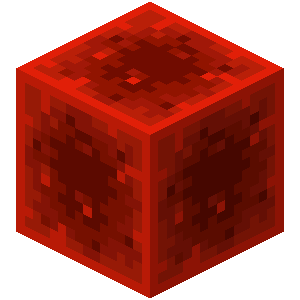Vulcan Anti-Cheat Configuration v2.9.6.1
An advanced and reliable multi-version trap detection system

POR FAVOR, SOLICITE APOYO ANTES DE DEJAR UNA REVISIÓN NEGATIVA
La versión v2.9.5 es una versión experimental. Utilice v2.19.5 si tiene algún problema
Si compra esta configuración, descargue el siguiente complemento para asegurarse de que funciona correctamente. (Este recurso es gratuito)
(Dev Builds of PacketEvents para las Últimas Versiones de Minecraft:https://ci.codemc.io/job/retrooper/job/packetevents/)
AVISO DE LA VERSIÓN 2.9.5
- The Vulcan plugin is currently experiencing some issues with false positives and missed detections. This is a problem with the .jar file itself. The developer is aware of it and has said it will be fixed in the next update. This has nothing to do with my configuration.
# ░█████╗░░█████╗░███████╗███████╗███████╗ ░██████╗████████╗██╗░░░██╗██████╗░██╗░█████╗░░██████╗
# ██╔══██╗██╔══██╗██╔════╝██╔════╝██╔════╝ ██╔════╝╚══██╔══╝██║░░░██║██╔══██╗██║██╔══██╗██╔════╝
# ██║░░╚═╝██║░░██║█████╗░░█████╗░░█████╗░░ ╚█████╗░░░░██║░░░██║░░░██║██║░░██║██║██║░░██║╚█████╗░
# ██║░░██╗██║░░██║██╔══╝░░██╔══╝░░██╔══╝░░ ░╚═══██╗░░░██║░░░██║░░░██║██║░░██║██║██║░░██║░╚═══██╗
# ╚█████╔╝╚█████╔╝██║░░░░░██║░░░░░███████╗ ██████╔╝░░░██║░░░╚██████╔╝██████╔╝██║╚█████╔╝██████╔╝
# ░╚════╝░░╚════╝░╚═╝░░░░░╚═╝░░░░░╚══════╝ ╚═════╝░░░░╚═╝░░░░╚═════╝░╚═════╝░╚═╝░╚════╝░╚═════╝░
# TERMINATION OF THE RESOURCE
# This config.yml file is just a base configuration that I have created. DON'T EXPECT ANYTHING SPECIFIC BECAUSE IT IS NOT.
# This configuration serves as a base for the following game modes:
# -Bedwars
# -Skywars
# -Survival
# -If you want to adapt it for something specific, like BoxPvP, you will have to modify some settings to make it work properly (I can help you by creating a ticket on discord).
# I've already configured the plugin to save you that hassle. I can't provide a specific configuration because each game mode requires
# its own configuration. What I try to do here is cover the basics to help avoid problems with malicious users. If someone sells you a configuration
# claiming it works for all game modes without any problems, they are lying. That is impossible. You will probably have to adjust some settings no matter what.

(20 / 250) Players

(376 / 600) Players

(19 / 200) Players

(4 / 900) Players

(0 / 0) Players [Maintenance]

(360 / 1000) Players

(85 / 200) Players
If you have purchased the resource and want your server to go out here contact via discord
Configuration
#
# ░█████╗░░█████╗░███████╗███████╗███████╗ ░██████╗████████╗██╗░░░██╗██████╗░██╗░█████╗░
# ██╔══██╗██╔══██╗██╔════╝██╔════╝██╔════╝ ██╔════╝╚══██╔══╝██║░░░██║██╔══██╗██║██╔══██╗
# ██║░░╚═╝██║░░██║█████╗░░█████╗░░█████╗░░ ╚█████╗░░░░██║░░░██║░░░██║██║░░██║██║██║░░██║
# ██║░░██╗██║░░██║██╔══╝░░██╔══╝░░██╔══╝░░ ░╚═══██╗░░░██║░░░██║░░░██║██║░░██║██║██║░░██║
# ╚█████╔╝╚█████╔╝██║░░░░░██║░░░░░███████╗ ██████╔╝░░░██║░░░╚██████╔╝██████╔╝██║╚█████╔╝
# ░╚════╝░░╚════╝░╚═╝░░░░░╚═╝░░░░░╚══════╝ ╚═════╝░░░░╚═╝░░░░╚═════╝░╚═════╝░╚═╝░╚════╝░
# Configurator: zcrys
# Support https://discord.gg/7zjGjBrbRZ
##########################################################################
# This configuration is made for all servers (it is a base) do not expect it to work 100%
# on your server you will have to change some parameters to adapt it to work 100% on your server
# (each server needs its own configurations) if I make a specific configuration it will be impossible to work for all servers.
# For example, the ban theme (default value is kick) you can change it to ban or temporary ban.
#########################################################################
prefix: '&fCoffe &7Studio &8»'
alerts:
# This is the chat format that will be followed when a player fails a check.
# Valid placeholders are %player% (player name), %max-vl% (max violations), %check% (name of check), %description% (check description),
# %version% (player's client version), %dev% (* for whether or not the check is experimental), %vl% (violation level),
# %ping% (the player's ping), %tps% (the server's TPS), and %type% (character denoting the type for the check, A, B, C, etc),
# %severity% for changing colors depending on the violations (options found in severity option below), %x% (player's X-coordinate),
# %y% (player's Y-coordinate), %z% (player's Z-coordinate), %world% (player's world), %complex-type% which will show a more
# advanced name for the check, such as Speed (Ground) instead of Speed (Type B)
format: '%prefix% &f%player% &7failed &f%check% %dev%&7(&fType %type%&7)%dev% &7[&4%vl%&7/&4%max-vl%&7]'
# This is the hover text that will be displayed when you hover over the alert message in chat.
# All of the same placeholders as the ones for the format are valid.
hover-message:
- '&7Ping: &c%ping% &8| &7TPS: &c%tps% &8| &7Version: &c%version% &8| &7Client: &c%client-brand%'
- ''
- '&7Description:'
- '&7%description%'
- ''
- '&7Information:'
- '&7%info%'
- ''
- '&7Click to teleport to &b%player%&7.'
INSTALL THE FILE
Download the .zip file (config.yml)
Shut down your server
Browse to the vulcan folder and delete the default config.yml
Start your server
Enjoy config.yml :)
COMMANDS
/alerts | vulcan.alerts | Toggles on and off Vulcan's alerts.
/verbose | vulcan.verbose | Toggles on and off Vulcan's verbose messages.
/jday add (player) | vulcan.jday | Adds a player to Judgement Day.
/jday execute | vulcan.jday | Executes Judgement Day.
/logs (player) (page) | vulcan.logs | Read a player's logs from the violations file.
/punishlogs (player) | vulcan.punishlogs | Check a player's punishment from the punishments.txt file
/vulcan help | vulcan.help | Shows Vulcan's help command.
/vulcan reload | vulcan.reload | Reloads Vulcan's configuration file.
/vulcan disablecheck (checkname) | vulcan.disablecheck | Disable a check from running
/vulcan freeze (player) | vulcan.freeze | Freeze a player, making them unallowed to move.
/vulcan ban (player) | vulcan.ban | Bans a player through Vulcan.
/vulcan violations (player) | vulcan.violations | See all violations flagged by a player.
/vulcan cps (player) | vulcan.cps | Display a player's CPS.
/vulcan knockback (player) - /vulcan kb (player) | vulcan.knockback - vulcan.kb (player) | Test a player for anti-knockback
/vulcan checks | vulcan.checks | Display all of Vulcan's checks
/vulcan reset | vulcan.reset | Reset violations of all online players.
/vulcan clickalert (jugador) | vulcan.clickalert | Listas personalizadas de comandos que se ejecutarán al hacer clic en un mensaje de alerta
/top vulcano | vulcan.top | Muestra la lista de usuarios con las violaciones más altas
/verbose | vulcan.verbose | Toggles on and off Vulcan's verbose messages.
/jday add (player) | vulcan.jday | Adds a player to Judgement Day.
/jday execute | vulcan.jday | Executes Judgement Day.
/logs (player) (page) | vulcan.logs | Read a player's logs from the violations file.
/punishlogs (player) | vulcan.punishlogs | Check a player's punishment from the punishments.txt file
/vulcan help | vulcan.help | Shows Vulcan's help command.
/vulcan reload | vulcan.reload | Reloads Vulcan's configuration file.
/vulcan disablecheck (checkname) | vulcan.disablecheck | Disable a check from running
/vulcan freeze (player) | vulcan.freeze | Freeze a player, making them unallowed to move.
/vulcan ban (player) | vulcan.ban | Bans a player through Vulcan.
/vulcan violations (player) | vulcan.violations | See all violations flagged by a player.
/vulcan cps (player) | vulcan.cps | Display a player's CPS.
/vulcan knockback (player) - /vulcan kb (player) | vulcan.knockback - vulcan.kb (player) | Test a player for anti-knockback
/vulcan checks | vulcan.checks | Display all of Vulcan's checks
/vulcan reset | vulcan.reset | Reset violations of all online players.
/vulcan clickalert (jugador) | vulcan.clickalert | Listas personalizadas de comandos que se ejecutarán al hacer clic en un mensaje de alerta
/top vulcano | vulcan.top | Muestra la lista de usuarios con las violaciones más altas





MÁS...
Hemos llegado a 60 descargas y 10k visitas muchas gracias por todo.


¡EL MEJOR ALOJAMIENTO DE VALOR POR DINERO DEL MERCADO!


GRACIAS POR PATROCINAR ESTE RECURSO
Soporte de software