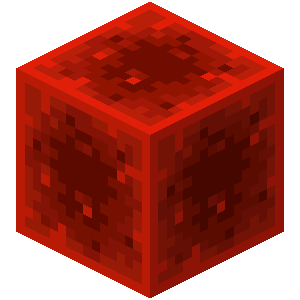
ZorionChat 2.0-BETA_1.3.3
Quick and easy chat manager


Quick and easy chat manager built for you, by me. In the process of setting up my own network, I noticed that it's rather hard to find a chat plugin that does the exact things you want, without too many unnecessary features. Therefore I started developing my own chat plugin to help out other server owners with this small, but powerful resource.


Chatmanager to alter the default chatformat, this comes with following features:
Placeholder support, use as many placeholders in the format as you want.
Color code support, this includes vanilla and hex color codes.


Chatmanager to alter the default chatformat, this comes with following features:
Placeholder support, use as many placeholders in the format as you want.
Color code support, this includes vanilla and hex color codes.
Staff channel to reach your staff members without players actually noticing:
This feature provides a staff channel where you can talk with people (in this case probably staff members) who have the staffchat permission. This feature has been secured to optimize the experience while demoting and promoting. This also includes placeholder support for the format + vanilla and hex color codes in general.
Customizable join and quit messages that support placeholders and color codes:
This comes with toggleable custom first join, join and quit messages.
If you don't want them, you can disable them in the configuration. This feature also comes with support for vanish plugins.
Configure every single part of the plugin yourself to optimize the experience:
I try to make my plugins as customizable as possible, where you can edit a lot of the messages that are shown in-game.
I'm aware of the fact that these features are very basic, hence I'd like more suggestions in my Discord server. I love working together and receiving cool ideas from other server owners.

This comes with toggleable custom first join, join and quit messages.
If you don't want them, you can disable them in the configuration. This feature also comes with support for vanish plugins.
Configure every single part of the plugin yourself to optimize the experience:
I try to make my plugins as customizable as possible, where you can edit a lot of the messages that are shown in-game.
I'm aware of the fact that these features are very basic, hence I'd like more suggestions in my Discord server. I love working together and receiving cool ideas from other server owners.

Commands starting with /zorionchat also have the alias /chat or /zc

/zorionchat reload
Simply reloads the chat configuration, requires permission zorionchat.command.reload
/zorionchat lock
Simply locks the chat unless you have this permission to execute this command: zorionchat.command.chatlock
/zorionchat clear
Clears the chat, this requires the following permission: zorionchat.command.chatclear
/staffchat
Send a message to the staff channel, you can also toggle the staff chat by executing /staffchat on its own. Requires permission zorionchat.chat.staff
/message
Send a message to a player, requires permission zorionchat.command.msg
/reply
Reply to the last player you messaged or vice versa, requires permission zorionchat.command.reply
/socialspy
Toggles socialspy so you can see what people are messaging to each other, requires permission zorionchat.command.socialspy
-
Gives players the ability to use vanilla and hex color codes in chat messages, requires permission zorionchat.chat.format
Gives players the ability to use vanilla and hex color codes in chat messages, requires permission zorionchat.chat.format


