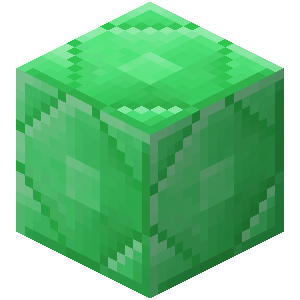
Skript-Nexo 2.2.1
For Handling Compatibility between skript and Nexo
The custom mechanics system allows you to:
- Create custom mechanics with unique IDs
- Set properties on mechanics
- Register handlers for mechanic events
- Check if items have specific mechanics
- Respond to interactions with mechanics
Configuration
The config.yml file includes a section for mechanic events:
events: mechanic: interact: enabled: true cooldown: 1
You can enable/disable mechanic events and set cooldowns for them.
Creating Custom Mechanics
To create a custom mechanic, use the following Skript syntax:
create nexo mechanic with id "mechanic_id"
For example:
create nexo mechanic with id "toasty"
Setting Mechanic Properties
You can set properties on mechanics using:
set property "property_name" of mechanic "mechanic_id" to value
or
set mechanic "mechanic_id"'s property "property_name" to value
For example:
set property "damage" of mechanic "toasty" to 5
set mechanic "toasty"'s property "enabled" to true
Getting Mechanic Properties
You can get properties from mechanics using:
property "property_name" of mechanic "mechanic_id"
or
mechanic "mechanic_id"'s property "property_name"
For example:
set {_damage} to property "damage" of mechanic "toasty"
set {_enabled} to mechanic "toasty"'s property "enabled"
Checking for Mechanics
You can check if an item has a specific mechanic using:
item has mechanic "mechanic_id"
or
item doesn't have mechanic "mechanic_id"
For example:
if player's tool has mechanic "toasty":
send "That item is toasty!" to player
Responding to Mechanic Interactions
You can respond to interactions with mechanics using:
on interact with mechanic "mechanic_id":
# Event code here
For example:
on interact with mechanic "toasty":
if player's tool is a water bucket:
send "The water cooled down the toasty mechanic!" to player
cancel event
Example Script
See the example-mechanic.sk file for a complete example of how to use the custom mechanics system.
Programmatic Usage
You can also create and use custom mechanics programmatically. See the ToastyItem.java class in the me.asleepp.skriptnexo.examples package for an example.
Using Custom Mechanics in Nexo Configs
When you create a custom mechanic using Skript, it is registered with Nexo's MechanicsManager, which means:
- Your custom mechanics are available to Nexo and can be referenced in Nexo configurations by their ID.
- Properties set on custom mechanics are stored in memory and can be accessed through Skript or Java code.
- You can use your custom mechanics in Nexo's configuration files by referencing their ID.
For example, if you create a mechanic with ID "toasty", you can reference it in Nexo's configuration files like this:
# Example of how to reference a custom mechanic in a Nexo config items: toasty_sword: material: DIAMOND_SWORD name: "&6Toasty Sword" lore: - "&eThis sword is extremely hot!" mechanics: - toasty # Reference to your custom mechanic
To apply a custom mechanic to an item or block programmatically, you need to use Nexo's API:
// Example of applying a custom mechanic to an item programmatically ItemStack item = new ItemStack(Material.DIAMOND_SWORD); MechanicsManager.INSTANCE.applyMechanic(item, "toasty");
Implementation Details
The custom mechanics system is implemented using the following classes:
SkriptMechanicFactory: Creates custom mechanicsSkriptMechanic: Represents a custom mechanicMechanicHandler: Handles mechanic eventsSkriptMechanicInteractEvent: Event for mechanic interactionsEvtMechanicInteractEvent: Skript event for mechanic interactionsCondHasMechanic: Condition for checking if an item has a mechanicEffCreateCustomMechanic: Effect for creating custom mechanicsEffSetMechanicProperty: Effect for setting mechanic propertiesExprMechanicProperty: Expression for getting mechanic propertiesEffRegisterMechanicHandler: Effect for registering mechanic handlers
:)
