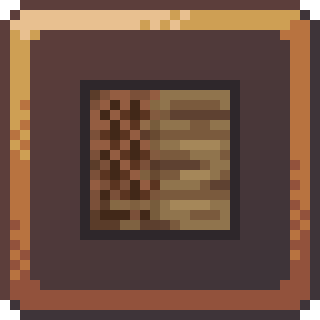
CraftEngine 0.0.66.2
serverside mod framework for custom items, blocks, recipes and more
- Fix the issue where, in extremely rare cases, custom blocks from datapacks fail to be applied in one chunk due to asynchronous paper chunk generation.
- Fixed some translateable components not displaying correctly on 1.20.2-1.21.4
- Added
debug optimize-furniture-structurecommand to optimize the furniture saved in structure nbt files - Added some methods to improve compatibility with plugins that using old furniture API
New Features:
- Refactored the furniture system, including some API changes, introducing furniture variants and ray tracing, while adding more furniture rendering element types and options.
- Simplified model texture configuration for some common items.
- Improved the order of tintable leaves in auto-state allocation.
- Enhanced snbt reading logic.
- Improved block entity state switching logic to effectively reduce visual issues.
- Enhanced template value parameter types, default values, and related processing logic.
- Added entity culling feature for better client performance.
- Added command to control entity rendering distance.
- Added strict UUID verification and intelligent download rate limiting for self-hosting.
- Added new function types:
set_exp,set_level,play_totem_animation,close_inventory,clear_item,if_else,when,damage_item,cycle_block_property. - Added new condition type:
inventory_has_item. - Added new item settings:
hat-height,keep-on-death-chance,destroy-on-death-chance,drop-display,glow-color. - Added new item behaviors:
liquid_collision_furniture_item,ceiling_block_item. - Added new smithing recipe post-processor:
keep_custom_data. - Added new block behavior:
drop_exp_block. - Added category display conditions and all-item categories.
- Added
custom-model-data/imagedebug command. - Added
item clearcommand to remove CraftEngine items. - Added
%checkceitem_%placeholder variable. - Added more direct datapack generation support, allowing direct calls to CraftEngine block IDs and generating multi-state blocks.
- Added support for Z-axis rotation in block models and removed the 90-degree limit.
- Added hardcoded property name
rotationto support creating 8-16 directional blocks like banners. - Added
to-inventoryparameter to supportdrop-lootdirectly dropping into inventory.
Bug Fixes:
- Fixed issue where messages from some chat plugins could not apply custom image tags.
- Fixed errors caused by interacting with seat block behavior after reloads.
- Fixed issue where sometimes container doors in
simple_storage_blockcould not close properly. - Fixed issue where server spawn chunks did not correctly apply datapack custom blocks.
- Fixed issue where
consume-replacementcould not properly handle stacked items. - Fixed startup errors caused by other plugins holding custom disc items.
- Fixed mining interruption issues caused by other plugins.
- Fixed incorrect eye height retrieval while riding entities.
- Fixed issues with ModelEngine block entity rendering.
New Features:
- Enhanced interaction experience with improved handling for various scenarios
- Added support for various resource pack features in 1.21.9+
- Implemented various text component support for 1.21.8+
- Added
ingredient-substituteoption to allow custom items to equivalently replace vanilla items in vanilla recipes - Added
client-bound-data/materialsupport for shulker boxes, bundle bags, and block entities - Added
block-stateitem data type to improve block placement experience - Added
transparentparameter for quick transparent model generation - Improved
auto-stateparameters with ID assignment for consistent results - Added magma plant example
- Added
disable-item-operationsoption in config.yml for network optimization - Added
default-materialconfiguration option in config.yml - Model sections now support direct file path specification
- Added
deceive-bukkit-materialoption in config.yml - Added
shadow-radiusandshadow-strengthoptions for furniture and entity rendering - Synced internal assets for 1.21.10
- Added
has_playercondition type - Added
visual-result,functions, andconditionssupport for smithing recipes - Added
craft-remainderoption for items - Added
l10ntag for packet-level translation - Command feedback now uses l10n system with personalized responses per player locale
- Added
merchant_trade,remove_entity,update_block_property, andtransform_blockfunctions - Added
pick_uptrigger for items - Added extended YAML value format
- Added
itemchain parameter forentity - Added
tintable/non-tintable leavesfor auto-state option - Added
if_elseandwhenconditions - Added
optimizationsection for resource pack in config.yml - Added
seat_blockbehavior
Optimizations:
- Improved auto ID allocation speed (reduced from 3-5ms to 0.5ms in test environment)
- Optimized network performance for chunk data remapping (~30% faster)
- Optimized network performance for text component replacement in 1.20.2+ (~15% faster)
- Enhanced
visual resultandfunctionshandling for shift clicks in crafting/smithing - Comprehensively optimized crafting-type recipe efficiency by avoiding Bukkit API mirror objects
- Improved performance of updating lights during chunk loading
- Enhanced seat functionality for furniture
Bug Fixes:
- Fixed
sounds.landnot being triggered after 0.0.63.8 update - Improved merging of legacy override-based models
- Fixed custom payload network issue on 1.21.8+
- Fixed crafter block outputs visual results incorrectly
- Fixed other components not applying when using
visual-resultfor smithing recipes - Fixed condition bypass issue when both
conditionsandvisual-resultwere enabled - Added validation for equipment textures and sounds
- Improved compatibility with UniverseSpigot 1.21.8+
New Features:
- Added compatibility for versions 1.21.9.
- Implemented auto-assignment for
custom-model-data,id,state, andchar(details to be explained later). - Added new block behavior types:
button_block,fence_block, andstem_block. - Added configurations for palm button, palm fence, and hami melon.
- Introduced a
functionsoption for crafting recipes, allowing post-crafting operations. - Added a
conditionsoption for crafting/smithing recipes. - Enhanced the
totem-animationcommand with support for custom sounds. - Added a
damagefunction type. - Introduced an
fix-atlasoption in config.yml - Improved the code implementation for item retrieval in give/get commands.
Bug Fixes:
- Fixed light loss for blocks at chunk edges when the chunk is loaded.
- Fixed items based on tags not participating in new recipes promptly after reload.
- Resolved network protocol errors caused by blocks in minecarts in certain versions.
- Fixed the lack of custom sounds when the Wither destroys blocks.
- Addressed issues with merging certain
pack.mcmetaformats. - Fixed mismatched keys in some language files.
- Resolved an issue where trim recipes unexpectedly appeared in the CE UI and were unclickable.
- Fixed
client-bound-data/materialnot being applied in the villager trade UI and component hover events.
API Changes:
- Added an asynchronous block entity tick method.
- Introduced a
stepOnmethod for block behaviors. - Removed the parent class of ImmutableBlockState.
IMPORTANT / MUST READ
The 0.0.64 update is CraftEngine's first breaking change in several months. But don't worry, you can smoothly upgrade to the new version by following the steps below.
First, let's understand the main changes in the new version. The most core change is the complete removal of the additional-real-blocks design. All real block IDs have been unified from craftengine:note_block_xx to craftengine:custom_xx. This means it's no longer necessary to register custom blocks individually for each block type. Instead, you can configure the serverside-blocks option in config.yml to create a shared internal ID pool for all blocks.
Secondly, mappings now support dynamic loading. They are no longer limited to fixed files in the plugin's root directory but can read configuration files from any resources/xxx/configuration directory.
These changes aim to automate ID allocation. In previous versions, manual ID assignment was often troublesome. Humans are prone to forgetting and had to repeatedly check for used IDs. To reduce the configuration burden, we decided to automate this process, ensuring high reliability without impacting configuration file loading speed.
Automatic ID allocation will apply to the following:
- The
custom-model-dataoption - The
charoption for images - Block appearance states
- Block internal states
Of course, you can still manually set IDs by specifying the relevant options. All content automatically assigned by the plugin will be saved in the cache folder within the plugin's root directory. To clean up outdated cache files, you can directly use the /ce debug clean-cache command.
Safe Upgrade Guide
- Full Backup: Before starting, be sure to back up the entire CraftEngine plugin folder. This is a crucial good habit that allows for quick recovery in case of issues.
- Check Map Chunks: If your server contains custom block chunks not properly recorded by CraftEngine (e.g., maps edited by
WorldPainteror localWorldEdit), ensure you enable thesync-custom-blocks-on-chunk-loadoption inconfig.ymland make sure all chunks requiring synchronization are loaded at least once. - Cautious Update and Testing:
- Place the new CraftEngine plugin file into your server. Start the server.
- If startup fails due to block issues in a datapack, temporarily remove the datapack.
- 【Important】 For production environments, it is strongly recommended to first perform the entire upgrade and verification process on a test server. Only after confirming everything is correct should you deploy the complete plugin configuration and datapacks to the production server.
- Migrate Configuration Files:
- After updating, you will find that the old
mappings.ymlandadditional-real-blocks.ymlfiles have been removed. A newmappings.ymlfile will be generated in theresources/internal/configurationfolder. - You can choose to manually merge the configuration content from your old mappings.yml into the new file.
- 【Note】 Do not directly overwrite the new file! Ensure all custom content is placed within the block-state-mappings area and pay attention to the indentation format used by the new configuration file.
- Adjust Block Quantity: Adjust the number of serverside-blocks in config.yml according to your actual needs.
- Resolve ID Conflict Warnings:
- When the plugin starts, the console may display numerous warnings about internal real block ID conflicts.
- Fastest Solution: Remove the
idparameter from each block's configuration. The plugin will then automatically assign unique IDs. - Alternatively, you can manually assign a new, globally unique id value to each block.
- Once all warning messages in the console have disappeared, restart the server once more. At this point, the upgrade process is complete, and all functions will return to normal.
Major Configuration File Changes
Multi-State Block Simplification:
- Real ID allocation no longer depends on the
variantssection, and this section is now optional. - In the old version, you needed to write lengthy variants configurations for blocks with many variants. Now, you can use partial NBT to uniformly set properties or appearances for all block states meeting specific conditions.
For example, for configuring multiple leaf variants, in the new version you only need the configuration below. There's no need to repeatedly write 28 separate variant entries:
properties: waterlogged: type: boolean default: false persistent: type: boolean default: true distance: type: int default: 7 range: 1~7 id: 100 # The allocation of real IDs has moved here from the old `variants` section. While you can still manually specify one as in this example, we highly recommend simply removing the `id` option. Letting the new system handle fully automatic allocation for you will greatly simplify configuration and avoid potential conflicts. variants: waterlogged=false: appearance: default waterlogged=true: appearance: waterlogged settings: resistance: 1200.0 burnable: false fluid-state: water distance=7,persistent=false: settings: is-randomly-ticking: true
Automatic Image ID Allocation:
To simplify configuration, all image resources now support automatic ID allocation. You just need to remove the char option from your original configuration. Additionally, sprites requiring automatic allocation need to declare their layout via the grid-size parameter. Refer to the example below for the specific configuration method:
images: default:emojis: height: 11 ascent: 9 font: minecraft:emoji file: minecraft:font/image/emojis.png grid-size: 4,4 # Rows, Columns
Automatic Block Appearance State Allocation:
In the old version, manually configuring client block states via the state option was a complex and error-prone process. To simplify this operation, the new version introduces the auto-state option. You simply remove the original state configuration and specify a preset visual type via auto-state, and the plugin will automatically assign the most suitable block state for you.
Example 1: Creating an Arbitrary Solid Wood Block
Suppose you need to create a wood block requiring only a standard 1x1x1 solid visual appearance, regardless of whether the underlying block is a note block, mushroom block, or something else. You just specify solid in auto-state, and the plugin will automatically assign a suitable block.
block: settings: template: default:settings/planks loot: template: default:loot_table/self state: model: template: default:model/simplified_cube_all arguments: path: minecraft:block/custom/palm_planks auto-state: solid
Example 2: Creating a Leaves Block
If you need to create a new leaves block and don't care if its visual representation is oak leaves or birch leaves, as long as it has a generic leaves appearance, you can configure it as follows (this example is for a template):
appearances: default: auto-state: leaves model: path: ${model_path} generation: parent: minecraft:block/leaves textures: all: ${texture_path} waterlogged: auto-state: waterlogged_leaves model: path: ${model_path}
Currently Available auto-state Preset Types:
- leaves (All standard leaves without water)
- waterlogged_leaves (Leaves containing water)
- lower_tripwire (Tripwire with a smaller collision box)
- higher_tripwire (Tripwire with a larger collision box)
- tripwire (Any tripwire)
- note_block (Note Block)
- mushroom (Mushroom Block)
- solid (Any solid block, including note blocks and mushroom blocks)
- sapling (Any sapling)
- cactus (Any cactus)
- sugar_cane (Any sugar cane)
Celebrating the release of v0.0.63! 🎉 This version introduces the concept of block entities for the first time. However, I sincerely apologize that the furniture refactoring originally planned for v0.0.63 has been postponed to v0.0.64.
After the comprehensive furniture refactoring in v0.0.64, I expect to launch the second part of the block entity update in v0.0.65. Please note that the current tick functionality of block entities does not work properly on Folia, and block entity rendering is incompatible with FastAsyncWorldEdit operations. These issues will be addressed and improved in v0.0.65.
New Features
- Added block behaviors:
change_over_time_block,simple_storage_block,toggleable_lamp_block,bouncing_block,liquid_flowable_block - Added item behavior:
wall_block_item - Added block entity types:
simple_storage,simple_particle,wall_torch_particle - Added visual recipe result options
- Added Gaussian distribution number type
- Added
max-damageitem data - Added block settings:
friction,jump-factor,speed-factor - Added
worldguard:regioncondition type - Added function types:
teleport,toast - Added default configurations:
safe_block,amethyst_torch,sofa - Added option for strict player UUID validation
Bug Fixes
- Fixed errors caused by
keep_componentsin smithing recipes - Fixed player head item display errors for clients below 1.21.4 during obfuscation
- Fixed model display issues for block-based items for clients below 1.21.4 during obfuscation
- Fixed block sounds not emitting from the center of the block in some cases
- Fixed missing recipes for default configuration palm door
- Fixed mismatched keys in some language files
- Fixed
BlockBreakEventstill dropping vanilla loots when item drops were cancelled by other plugins - Fixed incorrect matching of
onPlacein block behaviors for some versions - Fixed model generation errors when using
item_modelcomponent in specific paths on version 1.21.2 - Fixed potential death from falling anvil issues with netherite anvils
- Fixed
concrete_blocknot solidifying immediately upon contact with liquid surfaces - Fixed issues with using
minecraft:componentproperties inminecraft:conditiontype item models - Fixed errors when using workbench to repair tools on 1.20-1.20.4
Optimizations
- Optimized server-side item placement handling when players click the recipe book
- Optimized chunk and world read/write performance and thread safety
<global>now supports use in other plugins- Slightly adjusted the position of some options in
config.yml - Improved random ID generation logic for
attribute-modifiers - Improved the
enchantableoption, now also prevents items from being enchanted on anvils - Improved the
commandfunction, addedas-eventandas-opoptions - Improved the
match_block_propertycondition to support vanilla block state matching - Improved judgment logic for
liquid_collision_block_item - Improved lighting system tick logic, added option for asynchronous lighting updates
- Improved
external-itemconstruction logic, detecting potential circular build issues categorynow supports adding duplicate item IDs
Compatibility & Integration
- Added item source support for:
Zaphkiel,Slimefun,SX-Item,HeadDatabase - Compatible with the latest
lobfileAPI - Re-compatible with MythicMobs item generation to support variable parsing
Refactoring & API
- Refactored the client mod, please update your client mod and server plugin promptly
- Refactored the recipe system for higher performance and more accurate judgment (the only drawback is that all recipe performance consumption will be counted as generated by this plugin in
spark:<) - Reorganized the file structure of default configurations for better clarity
- Strictly divided dependency scope class loaders to avoid non-API related libraries being referenced by other plugins
- Added
isFirstReloadmethod toCraftEngineReloadEvent - Added methods to
CraftEngineBlocks/Items/Furnitureto retrieve all loaded configurations - Added APIs for block entity rendering, ticking, and storage
- Added
AsyncResourcePackCacheEventto support other plugins caching their own resource packs in CraftEngine and participating in resource pack generation
This version is the last stable release prior to the "Furniture Refactoring and Block Entity" update. It primarily includes several major bug fixes and minor feature updates.
New Features
- Added default examples for chessboard blocks
- Added compatibility with fake players from the Leaves server
- Added overwritable-item-name and overwritable-lore features
- Added direct PDC (Persistent Data Container) data type support
- Added item updater functionality
Bug Fixes
- Fixed an issue where the unbreakable data type was not working properly
- Fixed an error caused by the smithing table post-processor
- Fixed an issue where the client-bound-model of items could not override global settings
- Fixed a network protocol error caused by the global palette
- Fixed an issue where the function to remove vanilla recipes stopped working after the recipe refactoring in version 0.0.61
- Fixed display issues for Endermen holding custom blocks and custom block minecarts
- Fixed an issue where stackable method updates did not send block update packets to nearby players
- Fixed errors caused by WorldEdit usage during the startup phase by some plugins
- Fixed dropbox cache writing issues
Optimizations
- Adjusted the model orientation of flower baskets in the default configuration
- Updated the wiki links in the comments of config.yml
- Improved ID matching for namespaces when using get/give commands
- Added pre-parsing for item names and descriptions to improve overall item construction performance
- Improved handling of mining speed with incorrect tools
- Improved GUI click performance
New Features
- Added support for 1.21.8
- Added brewing recipe UI
- Allowed using items from other plugins in recipes
- Added tag support in item settings
correct-tools - Added recipe result post-processor
- Added
double_high_block_itemitem behavior - Added lore data for items with separator and custom priority support
- Added MythicMobs skill casting support
- Added recipe option
show-notificationto control recipe discovery messages - Added support for using craftengine items in vanilla datapacks
Bug Fixes
- Fixed craft-remaining-item not working in crafter
- Fixed incorrect recipe results showing in crafter
- Fixed Folia-related exceptions when giving items
- Fixed double-block placement on snow
- Fixed rare cases of client-bound-data/material handling
- Fixed interactions between certain items and entities
Optimizations
- Improved hide-tooltip implementation logic
- Added resource pack language file merging functionality
- Improved the speed of reloading recipes
⚠️ Important Compatibility Changes
In the 0.0.61 update, we introduced the double_high_block_item behavior to fix some weird behaviors when placing double high blocks for instance doors. To fix that just replace the block_item with double_high_block_item.
New Features
- Added support for 1.21.7
- Added Russian (ru_ru) localization
- Added new item data types: attribute-modifiers and hide-tooltip
- Implemented armor stand trimming support (compatible from 1.20 to latest)
- Added brewing and smithing_trim recipe types
- Added warnings for unset template parameters
- Added client-bound-data support for advancements and recipe books
- Added vanilla item model override support
- play_sound function now supports target selectors
Bug Fixes
- Fixed world generation failing to correctly detect fluids
- Fixed compatibility issues with the latest BetterModel
- Fixed explosion-related processing errors
- Fixed select-type models incorrectly accepting non-matching parameter types
- Fixed block lighting issues in versions 1.20–1.21.1
- Fixed block/item ID mismatch causing key retrieval errors in 1.20–1.21.3
- Fixed button interactions sometimes failing and incorrectly placing blocks
- Fixed pressure plates not updating signals properly after breaking in 1.20–1.21.4
- Fixed creative mode breaking top doors dropping incorrect items
- Fixed client block tags being erroneously updated due to recipe reloading
- Fixed item frame entity data ID mismatch in 1.21.6–1.21.7
Optimizations
- Resource pack validator is now 200% faster
- Optimized resource pack sending system
⚠️ Important Compatibility Changes
In the 0.0.59.9 update, we introduced the smithing_trim recipe type. Because of this, some existing armor sets (like the default topaz set) now need the minecraft:trimmable_armor tag—otherwise, they won’t work with the smithing table for applying armor trims after this update.
templates:
default:armor/topaz:
material: chainmail_${part}
custom-model-data: 1000
data:
item-name: <!i><#FF8C00><i18n:item.topaz_${part}>
tooltip-style: minecraft:topaz
settings:
tags:
- default:topaz_tools
+ - minecraft:trimmable_armor
equipment:
asset-id: default:topaz
$$>=1.21.2:
slot: ${slot}
model:
template: default:model/armor_trim
We've added checks for missing template parameters in this update, so you might see some console warnings now. No worries though – just set default values for your templates or provide the missing parameters, and the warnings will go away.
appearances:
type=top,waterlogged=false:
state: ${base_block}[type=top,waterlogged=false]
model:
path: ${model_top_path}
- generation: ${model_top_generation}
+ generation: ${model_top_generation:-null}
New Features
- Added support for special model type player_head
- Added resource pack atlas validation function; console will now display missing texture warnings
- Added German localization file (Thanks to TamashiiMon for the contribution)
- Expanded equippable component to support more equipment_layer types
- Implemented support for "::" region separator syntax in YAML files
- Added debug option to view configuration files after template application
- Added support for dyed firework star furniture
Bug Fixes
- Fixed false positives in texture existence checks caused by unapplied atlas paths
- Fixed incorrect application of equippable component in plugins for versions 1.21.2-1.21.3
- Fixed abnormal operation of Folia delayed scheduler
- Fixed smithing transform recipe not being registered in version 1.20.1
- Fixed furniture still being dyed when dye application was disabled
- Completely fixed waterlogged block behavior during piston movement; now achieves 100% vanilla parity
Optimizations
- Refactored resource pack obfuscated atlas generation algorithm
- Optimized block behavior handling logic through BlockState injection
- Refactored block drop system; now directly injects server-side logic instead of Bukkit events
- Improved default value parsing rules for template parameters
Changes
- Removed deprecated blockstates.yml configuration file
- Improved merge logic for JSON files under blockstates (now intelligently merges instead of overwriting)
New Features
- Added support for Minecraft 1.21.6
- Implemented happy_ghast collision type
- Added Redstone API for custom signal sources
- Introduced spectral arrow-based custom arrows
- Added new block behaviors:
trapdoor_block,door_block,fence_gate_blockslab_block,stairs_block,pressure_plate_blocksturdy_base_block,stackable_block
- New item settings:
compost-probability(composting chance)oversized-in-gui(enlarged GUI display)hand-animation-on-swap(hand animation when swapping)color-when-undyed(default color for undyed items)
- Added YAML version conditional syntax (e.g.,
"$$>=1.20") - Resource pack enhancements:
resource-pack.exclude-core-shadersoption- Improved handling of hidden directories (ignores
.prefixfolders)
- Added configurations for:
- Palm wood based doors, trapdoors, stairs, slabs, fence_gate, pressure_plate
- Cap
- Pebble blocks
- Custom tridents (1.20-1.21.3)
Improvements
- Enhanced
waterloggedblock behavior:- Now works properly with dispensers
- Fixed visual glitches
- Optimized
migrate-templatescommand - Sound options now support value ranges (e.g.,
volume: 0.9~1.0) - Template system upgrades:
- Unspecified parameters now return
nullinstead of parameter names - Fixed
maptype parameter shortcuts
- Unspecified parameters now return
- FAWE compatibility:
- Fixed
maskapplication issues
- Fixed
- Linux support:
- Added symbolic link resolution
Bug Fixes
- Fixed projectile-related issues from previous optimizations:
- Custom arrows not functioning
- Loyalty tridents missing return animation
- Eliminated console warnings for vanilla loyalty tridents
- Fixed block lighting issues (1.20-1.21.1)
- Corrected barrier item ID display issues in /ce GUI (1.20.1-1.20.4)
- Fixed
strippable_blockbehavior in 1.21.5+:- Now properly recognizes offhand items with
block_attackcomponent
- Now properly recognizes offhand items with
- Resolved Folia chunk loading issues:
- Furniture collision volumes now initialize correctly
- Addressed
client-bound-dataproblems in 1.21.5+:- Fixed client-side cursor item desync
- Corrected enchantment table option synchronization
- Fixed template parameter parsing edge cases
- Resolved JSON formatting causing resource pack validation failures
Bug Fixes
- Fixed flint and steel making no sound when igniting custom blocks.
- Fixed interaction priority issue with decorated_pot when used by items with block_item behavior.
- Fixed plugin compatibility issues caused by Paper's plugin classloader isolation.
- Fixed hard collision not affecting other entities in 1.20.1-1.20.6.
- Fixed right_click events not triggering when interacting with entities.
- Fixed furnace failing to use correct recipes when conflicting with vanilla recipes.
- Fixed NPE in Skript expressions when referencing non-existent IDs.
- Fixed block break state sync conflicts with some NPC plugins.
New Features
- Added new item settings types:
invulnerable,craft-remaining-item,consume-replacement,food((for 1.20.1-1.20.4)). - Added
client-bound-materialoption for items. - Added new item data types:
dyed-color - Experimental Resource Pack Validator (checks for missing textures/models).
- YAML parser now detects and reports duplicate keys with their line numbers (helps debug config errors).
- Optimized network performance by reducing packet count for custom projectiles.
- Optimized packet handling for custom block lighting.
- Added MythicMobs drops/items support
Improvements
- Improved item construction speed by fully bypassing Bukkit API.
- Refactored the template system to make it more powerful
- Ensured thread-safe for furnace recipe handling
- Optimized config reload system - now completes
/ce reloadin 5ms (tested on i9-13900K)
⚠️ Breaking Changes You Must Know
New Template Syntax: Changed parameter format to ${param:-default} (adds $ prefix and supports :-default_value)
Migration is Required: Run /ce debug migrate-templates to convert existing template configs
Note: Migration isn't perfect - minor errors may occur with "{}" formatted config sections (should be easy to fix manually)
We apologize for the config format change caused by previous design limitations
Bug Fixes
- Resolved null pointer exception when interacting with custom cactus-based blocks using empty hand
- Corrected improper relocation path for imaging libraries
- Added template and example configuration files for custom elytra implementation
New Features
- Removed dependency on Ignite mod - CraftEngine now functions as a standalone solution
Changes
- Fabric mod module will be migrated to a dedicated repository to ensure comprehensive version support
Fixed Bugs:
- Fixed error handling ClientboundSetPlayerInventoryPacket
- Fixed FAWE issues on incompatible FAWE versions
- Fixed DropBox not working in some cases
- Fixed
right_clickevent lackingpositionargument - Fixed 1.21.5 ignite mod
Breaking API Changes:
- CustomBlock and CustomFurniture classes have been converted to interfaces.
- LoadedFurniture in the craft-engine-bukkit module has been renamed to BukkitFurniture and now implements the Furniture interface.
Breaking Configuration Changes:
- Due to the new support for combined block behaviors, default configurations will be affected by this update. sugar_cane_block has been replaced with vertical_crop_block. For detailed default configuration changes, please refer to this commit: [3128fe3](https://github.com/Xiao-MoMi/craft-engine/commit/3128fe355122e2856fb5727fcccc4b68f35cf14d).
Fixed Bugs:
- Fixed client-side light remaining after breaking certain custom blocks.
- Fixed collision shapes not syncing with the client for some block types (e.g., cactus).
- Reimplemented self-host using Netty for improved stability.
- Fixed custom projectiles in always-loaded chunks not applying models correctly after restart.
- Fixed custom block tags causing water blocks to lose gravity and lava to appear as water in 1.20.5-1.21.1.
- Fixed torches and similar blocks placed on furniture breaking immediately (furniture was not designed to have support shape).
- Fixed container opening issues in early Paper 1.21.4 builds.
- Fixed replaceable blocks being able to replace themselves.
- Fixed debug stick not functioning properly.
New Features:
- Added support for combined block behaviors, allowing creation of new block types through customization.
- client-bound-data no longer requires server-side mods and now supports <arg> and <papi>.
- Enhanced <global> variable functionality, now supporting parameter passing within tags.
- <image> can now be used with other items and won't cause irreversible item corruption in creative mode (not guaranteed to work with ViaVersion).
- Added support-shape block setting.
- Added lamp_block behavior and redstone-related APIs.
- Added more condition and function types.
- Shift-clicking in the CE menu now directly gives items.
- Any item can now be used as a totem animation (requires 1.21.2+).
- Added legacy-model configuration for resource pack models compatible with 1.21.3 and below.
- Added support for merging external ZIP resource packs.
- Added blacklist for file extensions during resource pack merging.
- Refactored dependency downloads to further reduce plugin size.
- Added default configuration for copper_coil.
- Added blacklist configurations for bush_block and hanging_block.
Overview
- Introduced a memory-based resource pack generation system instead of a real file system, achieving approximately 300% faster pack generation speed.
- Implemented configuration file caching, improving configuration loading speed by approximately 20% compared to before.
- Added custom projectile item setting
- Improved item model generation for 1.21.2
- Added an option to allow dye recipes for some items
- Added original item storage for furniture
- Implemented custom data API for furniture
- Added client bound block tags for vanilla blocks
- Fixed item components not loaded on 1.20.5-1.20.6
- Refactored context system again
API Changes
- A lot of changes have been applied to class related to context
- Added full FAWE (FastAsyncWorldEdit) compatibility.
- Removed the deprecated delayed-serialization option, now replaced by the new cache-system.
- Added configurable injection method—choose between LevelChunkSection or Palette.
- Improved dependency management—dependencies are now downloaded only when required.
- Added full 1.21.5 component support
- Fixed team packet handling on 1.21.5
- Fixed using bone meal with dispenser on 1.21.5
- Fixed middle clicks on 1.21.5
- Fixed chunk data desync
- Refactored context system
- Block entity system implementation
- Optimized chunk system again by implementing fast injection and dirty flags.
- Added warning logs for potential errors in most configuration files to improve debugging.
- Resolved CraftBukkit compatibility issue caused by block-entity-based custom blocks.
- Fixed sound mappings generation by handling duplicate sound keys properly.
- Added 'grass_block' behavior
- Improved chunk system performance by introducing a cache system
- Added Skript support
- Added legacy AdvancedSlimePaper support of 1.20-1.21.3
- Some small bug fixs and improvements
- Refactored item sytem for the thrid time to make item operations faster.
- Fixed some known bugs. See github commits for more.



