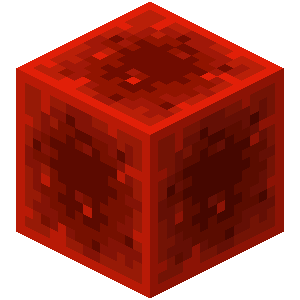This is a Full ajparkour Configuration:
 ABOUT
ABOUTDo you want to add something interesting to your server maybe spice it up a bit and make it different? Here I made a full parkour configuration with 5 difficulties easy, normal, medium, hard and expert. Not only that I made a leaderboard and direction menu for all this. You can use this configuration anywhere adding just a bit if competition between your players. you can even set it up with rewards.
FEATURES
Parkour
There are 5 difficulties
Easy
Normal
Medium
Hard
Expert
Each parkour arena is configured for you whether you want rewards or not.
If you do want rewards then the player will earn some bal when he/she reaches a rewarded jump amount.
You are also presented with a block selector where you can select your desired block as a jumper.
Each arena has a leaderboard so your players can see who has the highest jumps and for what difficulty.
How Does it work:
Well For every jump there will be a new block generated as you go.
Start Commands:
"/ajpk start easy" Starts easy arena
"/ajpk start normal" Starts normal arena
"/ajpk start medium" Starts medium arena
"/ajpk start hard" Starts hard arena
"/ajpk start expert" Starts expert arena
Note You can also link these commands to NPCs and Portals
Players Must have the Permissions Nodes:
"ajparkour.start"
"ajparkour.start.easy"
"ajparkour.start.normal"
"ajparkour.start.medium"
"ajparkour.start.hard"
"ajparkour.start.expert"
Or for all arenas
"ajparkour.start.*"
You as a buyer will receive a ReadME.txt this will show you a step-by-step guide on how to add this to your server.





Menus
There are 2 main Menus the Parkour menu and the Leaders menu
Parkour Menu:
From this menu, you can start your parkour by selecting the difficulty you want. Once you hover over the difficulty you want to do you are presented with a message showing your high score and the current high score for that arena. This is to try motivate the players to break the high score and have their name displayed as number 1 on the leaderboard.
Leaders menu:
This menu has 5 menus linked to it. After opening the menu you are presented with 5 options to click easy, normal, medium, hard or expert this will then open a new menu showing the player's heads and what position they are in for that arena also displaying their high score. You can also start the arena from here see your high score and press a button called Others Jumps this shows everyone's high score for that arena.
Menu Commands:
"/parkour" Opens Parkour Menu
"/leaders" Opens Leaders Menu
Note You can also link these commands to NPCs







Holograms
There are 3 holograms 2 made for direction and 1 for a leaderboard
How Do they work:
The leaderboard hologram is interactable by right or left clicking the hologram it will show the different high scores for each arena. This shows the top 3 high scores for that arena and your high score at the bottom.
The other 2 are direction holograms that you can attach to NPCs or put where ever you like.







Note!!
You are NOT allowed to:
Resell
Share
claim as your own