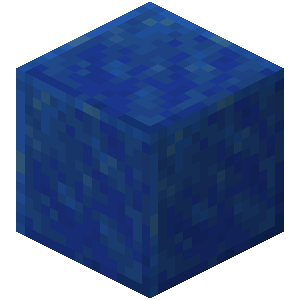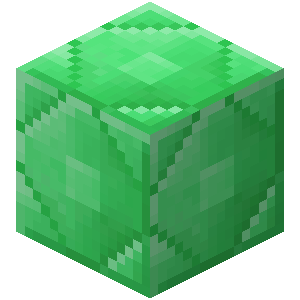StorageMechanic 1.0.6
Backpacks, Chests, and more, create your own storages!
Added new config rule to save the item storage in player inventory when leave de server.
data:
save_item_storages_on_leave: true
changelogs github:
https://github.com/Wuason6x9/StorageMechanic/releases/tag/1.0.6
Support for craftengine has been added using the prefix "ce:". This is in beta and may have errors. If this is the case, feel free to go to Discord to report it.
Added:
- added new item interface: command_item
Fixed:
- fixed issues with internal methods
Changelogs:
link
Updated to 1.0.2, changed ItemBuilderMechanic to ItemBuilder
Added support for new versions and fixed a dupe
Fixed bug that when putting only one number in the default item in the amount gave an error example "amount: 1" this gave an error.
Added new parameter in the config to give all recipes when joining.
Lowered the auto-save time to 5 minutes in the config.
Fixed an issue where locked items could be put using the numbers to put items in the inventory (HOTBAR_SWAP).
Video bug
Many thanks to Rain_G for reporting this bug <3
Fixed a dupe that was made when making too many quick clicks on drop items. Thanks to jhqwqmc for reporting this dupe! <3
IMPORTANT MOVE -> StorageMechanic.JAR TO "PLUGINS/"
To see all the news go to my github. I added so many things that if I start writing here I won't finish in 1 week.
Commits · Wuason6x9/StorageMechanic (github.com)
Commits on Jan 10, 2024 to Commits on Mar 3, 2024
Fixed this bug: https://mclo.gs/5RybEbh
Added 2 new settings
1.https://wiki.techmc.es/storagemechanics/config/storage-config#config
Added a setting to limit the maximum players that can be opening storage
2.https://wiki.techmc.es/storagemechanics/config/item-interfaces#id-3
Added a property to the search page interface item to limit the distance at which the storage can be opened.
There are 2 problems with this update!
- You must delete the config.yml
- All current storage data must be deleted or the plugin will not work.
The most serious thing about this is the storage data. All of this is my fault for not having a version system applied. I want to apologize in advance. Additionally, it was also for a good cause to add a source system that was totally necessary.
I have good news, this will never happen again, you can rest assured, take precautions, people make mistakes, forgive me.
Added
- A new storage origin context system has been added to identify the specific origin of each storage unit. This enhancement will be crucial in identifying and removing storage devices that are no longer functional.
- A new placeholder system has been added for the item interface. This system allows you to add an item interface and click on an item to place it on the cursor within the item interface. Later, you can remove the item by clicking again on the same item interface. For more information, you can check out our wiki at the following link: [LINK]
- Support for furniture and skills from MythicMobs has been added. Now, support has been implemented for MythicCrucible skills with furniture. This enables seamless integration with MythicMobs and MythicCrucible elements, enhancing the user experience and providing exciting new gameplay possibilities. [LINK]
- A new skill has been added: 'smExecuteAction{id=actionID}', which allows the execution of actions within StorageMechanic. You can now utilize this skill to perform various actions within the storage system. For more details on how to use this feature, please refer to our link: [LINK].
- A new stages system has been added to the Storage configuration. What is its purpose? This system allows you to alter the appearance of the inventory, including its content such as item interfaces, as well as the inventory title. How can the stage be changed? The stage value can be adjusted through the configuration using the 'refresh' parameter, measured in ticks. This determines how often the stage changes. If set to 0, the stage will not change. What are the uses of these stages? When set to 'refresh: 0', you can utilize this feature with the actions system using 'setStage{stage=stageId}', which changes the stage. How can it be used? You can use it to change the stage when performing a custom crafting or an action that animates the storage. For further details, please refer to this link: [LINK].
-
Added Actions System.
What does it include?
- Event System: Executes actions based on events.
- Local and Global Variables: Local variables are specific to the same storage, while global variables apply to all storages using the variable (Note: These variables are cleared upon server restart!).
- List Variables System.
- Functions System: Supports conditions and conditional actions.
- Execution of Java Code within functions.
- Conditions System.
For more information, please visit this [LINK].
-
Added a New Item Interface.
This new item interface allows for the execution of actions upon being clicked. [LINK]
-
Added a New Mechanic for BlockStorage.
This new mechanic enhances compatibility with hoppers, allowing you to modify the ticks for speed and configure the items transferred per tick. [LINK]
-
Added 2 New Properties for Storage:
- isTempStorage
- dropAllItemsOnClose
These new properties have a significant impact on the actions system. They allow the creation of temporary storage, meaning it won't be saved in the database, and another option where all items inside the storage are dropped upon closure. [LINK]
-
Added a New YAML Reading System.
It is necessary to delete the config.yml file for the new system to function properly.
-
Added a New Data Saving System.
Now, data can be automatically saved at specified intervals, configurable through the settings.
Fixed
-
Resolved an issue where pushing a custom StorageMechanic block was causing an error.
Removed
-
Temporary Removal of Support for MythicCrucible using the StorageMechanic System.
A new item interface was added, this makes it delete the items in the specified slots or pages.
example:
itemCleaner:
itemType: CLEAN_ITEM
item: 'mc:stone'
displayName: '<gold>Clean storage.'
properties:
pages: [0-2]
slots: [0-53]An API method was added to add items to the storage respecting the whitelist lists, etc.
Fixed sm Collect{} skill
Fixed a small bug where ~onOpenStorage was not working correctly
Removed an annoying console message
Added SmCollect{} Mythic Skill
Uses:
- SmCollect{} @IIR{r=3;sort=NEAREST} ~onTimer:40It is used to take all the items around the mob.