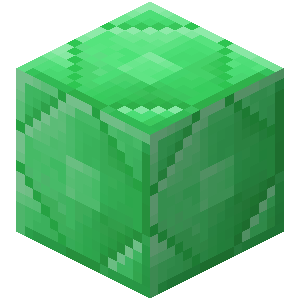
Wizards ❱ KOTH | CTF | TDM 6.9.1
Domination | Leaderboards | Classes or Kits | Special Effects/Systems | Mounts | Bungee/ MultiArena
Select your Wizard class and capture the map objectives to score.
Check out the WIKI for more info!

- Multi-Arena and BungeeCord support.
- Achievements.
- SQLite and MySQL support.
- Extremely configurable.
- Signs, Scoreboard, messages, options and more.
- Save and restore player inventory, levels and more.
- API with Game events.
- Custom items.
- Leveling Up/Ranking System.
- Game top Kills.
- Holographic Leaderboards.
- Top Damage, Heal, Kills and Wins, Flags Captured
- Reward System.
- Kits or Classes.
- Kill-Assist system.
- Avoid constant draws.
- Very easy to setup.
- Mounts.
- Powerups!
- Spectator System!

If you have any issues, report via discussion or private message. Do not use the rating area to report bugs or request features. Please go to discussion.
If you don't want to have skills and want to enable a kit system this is 100% possible, this system will be available soon with more gamemodes.
Wizards can run all systems by itself, however, you can install Holographic Displays to enable Leaderboards and Vault to work with global economy.
You can also install ItemBridge to hook with QualityArmory. You should be able to use CrackShot without ItemBridge.
The following placeholders are available, they are self explanatory:
%wizards_wins%
%wizards_gamesplayed%
%wizards_losses%
%wizards_kills%
%wizards_assists%
%wizards_deaths%
%wizards_damagecaused%
%wizards_healingdone%
%wizards_balance%
%wizards_kit_name%
%wizards_kit_displayname%
%wizards_class_name%
%wizards_class_displayname%
-- Arena Placeholders --
%wizards_arena_players_{arena}%
%wizards_arena_max_players_{arena}%
%wizards_arena_min_xplayers_{arena}%
%wizards_arena_status_{arena}%
%wizards_points-to-win_{arena}%
Usage example (DeluxeMenus): 
An extra placeholder is %wizards_team_color% that returns player's team color, if in game. This was added in case you need to use a third party nametag plugin.
Required permission: wizards.setup
First of all set global spawn using /wizards setgspawn
- Create your arena - /wizards create .
- Add spawn - /wizards setLocation
- Locations: BLUE_SPAWN, RED_SPAWN, RED_FLAG, BLUE_FLAG, LOBBY.
- Add arena objective - /wizards setObjective
- Objectives: A, B, C, D, E, F, G
- Objectives are a 3x3 area with e beacon on center of the objective (center set by this command)
- Set min players - /wizards setMinPlayers
- Set max players - /wizards setMaxPlayers
- (Optional) Set arena bounds /wizards setBounds
- Use the tool /wizards wand to select arena corners.
- It will prevent players from leaving the arena while in-game.
- Finish setup and create game - /wizards finish
Objectives are a 3x3 area with e beacon on center.
Optional setup commands
- /wizards addPowerup
- /wizards setPointsToWin
- /wizards portals
Sign format:
- [Wizards]
- join
- ArenaName
Video:
Leaderboards
You need HolographicDisplays to work with Leaderboards, just use the placeholder:
- {wizards_wins_number}
- e.g: {wizards_wins_1} will return player with most wins.
- {wizards_wins_2} etc
- {wizards_kills_number}
- e.g: {wizards_kills_1} will return player with most checkpoints
- {wizards_kills_2} etc
Placeholders:
- {wizards_kills_NUMBER}
- %kills% from player.
- {wizards_wins_NUMBER}
- %wins% from player.
- {wizards_damage_NUMBER}
- %damage% from player.
- {wizards_healing_NUMBER}
- %healing% from player.

Command: wizards
Aliases: wzds, wrz.
- /wizards join - no permission.
- /wizards leave - no permission.
- /wizards stats - no permission.
- /wizards achievements (type) - no permission.
- types: WINS, GAMES, KILLS
Manager commands
- /wizards setgspawn - wizards.admin
- /wizards start - wizads.moderator/sr.admin
- /wizards stop - wizads.moderator/sr.admin
- /wizards reload - wizards.admin
- SAVES all config files.
Others:
- /wizards coins set/add/remve
- Permission: wizards.admin
- Updates player balance, command will not work with Vault support enabled.
- /wizards update
- Permission: wizards.admin
- Sends a update to database.
- /wizards updateLeaderboard
- Permission: wizards.admin
- Updates the Leaderboard.
- /wizards portals
- Permission: wizards.admin
- Manage arena portals (see below)
- /wizards reloadClasses
- Permission: wizards.admin
- Will reload all classes files, you can now modify a value then use this command to apply the changes.
- This command reloads all events, so it cannot be used if there is a game running.
- /wizards kits
- Permission: wizards.manager.kits
- /wizards kits create (price) (needsPerm) (perm) (display-item)
- () are for optional arguments, it has default values: 1000, false, kits.{name}, random item with kit's name.
- I'd recommend you to manully modify your kit in kits file then using kits reload command.
- /wizards kits delete
- Deletes a kit from kits.yml.
- /wizards kits reload
- Reloads all kits.
- /wizards applyKit
- Gives the player's current kit items.
- Permission: wizards.applyKit
- /wizards giveKitItems
- Give kit items to a player.
- Permission: wizards.giveKit
- /wizards selectkit
- Sets a kit to a player
- Permission: wizards.selectKit

The main objective of all classes are the same - shoot a spell or projectile to cause damage, you will decide everything else of the class.
Suggestions for classes are appreciated.
- Pyromancer
- Fires a spell of Fire, you can modify everything else at pyromancer.yml.
- Aquamancer
- Fires a spell of water, you can modify everything else at aquamancer.yml.
- Can heal allies, you can set the amount and area of healing.
- Herobrine
- Fires a particle spell that will strike and bump up the damage, you can modify everything else at herobrine.yml.
- Wither
- Fires a wither skull, you can modify everything else at wither.yml.
- Enderman
- Fires a ender spell and has a RECALL ability.
- Mage
- Fires a spell that will follow players until collide or until reaches the travel-limit.

- Fighter
- Loads a single-target super punch.

- Crusader
- Creates a temporary shield for you and to nearby teammates.

- Creates a temporary shield for you and to nearby teammates.
- Shaman
- Creates a tornado pushing players and applying slow.
- Arcanist
- Shots a instant spell that will cause area damage if impacts on a enemy.
- Creeper
- Creates a explosion causing knockback and damage.
- Cryomancer
- Fires a spell of Ice, applying slow. You can modify everything else at cryomancer.yml.
- Squid
- Summons circles around nearby enemies, healing you and your allies and causing damage.
- Cosmos
- Summons a meteor causing AoE damage.
- Boulder
- Throws a pile of blocks causing AoE damage.
- YinYang
- A class that can cause damage to enemies and heal teammates at the same time!
- Animal
- Throw mob as projectiles that can heal or deal damage!
- Surge
- Aim to a player or location to create a field of particles that will target each player.
- Frostbolt
- Shots a bolt of ice.
You can modify everything of all classes, the damage, explosion area and more.
display-name: 'Aquamancer'
description:
- '&9Aquamancer'
- ' '
- '&7Shots a spell of Aqua'
- '&7causing damage to enimies and'
- '&7healing teammates.'
price: 500
mana-cost-per-use: 25
mana-per-hit: 2
max-distance: 80
damage: 2.5
damage-area: 4.0
explosion-radius: 2.5
display-item: 'IRON_AXE: 1'
weapon: 'IRON_AXE : 1 : name:&bHealing'
helmet: 'IRON_HELMET : 1'
chestplate: 'IRON_CHESTPLATE : 1'
leggings: 'IRON_LEGGINGS : 1'
boots: 'IRON_BOOTS : 1'
scripts: []
target-scripts: []
By setting Options.Use-Class-Permission-As-Owned to true, players with the class permission will be able to select the class without needing to purchase it.
If Options.Use-Class-Permission-As-Owned is set to false, players will need the permission to purchase the class.
For that, make sure to add a 'permission' line to the class file, for example: 
With version 3.0 or above you can give items to players using Classes.
display-name: 'Herobrine'
description:
- '&9Herobrine'
- ' '
- '&7Shots a spell of Lightning'
- '&7causing with &c3.0❤ &7of damage.'
price: 1000
mana-cost-per-use: 35
mana-per-hit: 1
max-distance: 80
damage: 6.0
damage-area: 5.0
explosion-radius: 4.5
weapon: 'GOLDEN_AXE : 1 : name:&bStrike'
helmet: 'IRON_HELMET : 1'
chestplate: 'IRON_CHESTPLATE : 1'
leggings: 'IRON_LEGGINGS : 1'
boots: 'IRON_BOOTS : 1'
scripts: []
target-scripts: []
items:
- 'ARROW : 64'
So just add
items:
- 'ITEM : AMOUNT'
Full tutorial on items can be found in pyromancer.yml at your classes folder.
A quick note on this, you cannot use the class reload command when using the API to inject a new class, it will not register the class injected via API. Create your own reload command and access the API to manually reload and register your class again.
To create your own class, simple create a new Class that extends WizardClass and register on your onEnable using
WizardClasses.injectClass(Class<? extends WizardClass> clazz, String name, String fileName);
Where Class<? extends WizardClass> will be your Class, name the (original) name of the class and fileName the file name that will be generated.
After that, you need to manually add your class to the shop.yml.
Example:
import com.floodeer.wizards.Wizards;
import com.floodeer.wizards.game.GamePlayer;
import com.floodeer.wizards.game.classes.WizardClass;
import com.floodeer.wizards.particles.ParticleEffect;
import com.floodeer.wizards.script.ScriptManager;
import com.floodeer.wizards.util.ItemFactory;
import com.floodeer.wizards.util.LocationUtils;
import com.floodeer.wizards.util.Util;
import org.bukkit.Location;
import org.bukkit.entity.Player;
import java.io.File;
public class Reaper extends WizardClass {
public Reaper(String name, File configFile) {
super(name, configFile);
}
@Override
public void give(Player player) {
player.getInventory().addItem(ItemFactory.unbreakable(getWeapon()));
player.getInventory().setHelmet(ItemFactory.unbreakable(getHelmet()));
player.getInventory().setChestplate(ItemFactory.unbreakable(getChesplate()));
player.getInventory().setLeggings(ItemFactory.unbreakable(getLeggings()));
player.getInventory().setBoots(ItemFactory.unbreakable(getBoots()));
}
@Override
public void onInteract(Player player) {
GamePlayer gp = GamePlayer.get(player.getUniqueId());
if (gp.getMana() < getManaCost()) { //Mana Manager
if(!Wizards.get().getMessages().enoughMana.isEmpty())
gp.getP().sendMessage(Util.colorString(Wizards.get().getMessages().enoughMana.replaceAll("%prefix%", Wizards.get().getMessages().prefix)));
if(!Wizards.get().getOptions().enoughMana.isEmpty())
Util.playSound(gp.getP(), Wizards.get().getOptions().enoughMana);
} else {
ScriptManager.run(gp, getScript()); //Script system, if enabled
gp.setMana(gp.getMana() - getManaCost()); //Remove player mana
//Skill start
Location location = player.getLocation();
//Skill Particle Effect
LocationUtils.getCircle(location.clone().add(0.0D, 1.0D, 0.0D), 5.0D, 40).forEach(l -> {
ParticleEffect.CRIT_MAGIC.display(0.0F, 0.0F, 0.0F, 0.1F, 3, l, 126);
ParticleEffect.CLOUD.display(0.0F, 0.0F, 0.0F, 0.01F, 1, l, 126);
});
//Apply skill damage and effects
Util.filterAreaDamage(player, getDamage(), location, getAreaDamage(), false, Wizards.get().getMessages().magic).forEach(target -> {
ScriptManager.run(gp, GamePlayer.get(target), getTargetScript());
GamePlayer targetgp = GamePlayer.get(target);
targetgp.setMana(0);
target.sendMessage(Util.colorString("&cYour mana has been devoured by &4" + player.getName() + "&c!"));
});
//Skill end
}
}
}
To tell Wizards that you have a class to add, add the following code to your onEnable
WizardClasses.injectClass(Reaper.class, "Reaper", "reaper.yml");
Where Reaper is the class that extends WizardClass, Reaper is the Original name and reaper.yml the class file name that will be generated so you can change it however you want.
After creating the class, you need to manually add to the shop.yml;
reaper:
item: 'DIAMOND_SWORD : 1'
name: '&6Reaper Class'
lore:
- '&7Removes mana from'
- '&7nearby players.'
slot: 23
Where's everything you need from WizardClass
public String getOriginalName();
public String getDisplayName();
public List getDescription();
public int getPrice();
public int getMaxDistance();
public int getManaCost();
public ItemStack getHelmet();
public ItemStack getChesplate();
public ItemStack getLeggings();
public ItemStack getBoots();
public ItemStack getWeapon();
public double getDamage();
public double getAreaDamage();
public double getExplosionRadius();
public List getScript();
public List getTargetScript();
public int getManaPerHit();
public Collection getEffects();
public List getItems();
Everything from here is taken from your class.yml, you can, of course, ignore all of that and create the class however you want without interacting with the class file.
That's it! There was no plan to let you add Classes via the API, but since it was possible to make it work... why not.
You can either disable or limit the explosions from the special abilities.
To turn explosions off, go to settings.yml and set Explosions to false.
You can also limit the explosion, for example, you can disable explosions for blocks below Y coordinate:
Map config option at Min-Y-Explosions
- This option will limit the block explosions for the Y coordinate, for example, if this is set to 32, all blocks below the Y=32 will not explode.
- This can be done by editing the map file before the server stars or using /wizards setExplosionLevel
- You must finish the arena after using this command to save and apply the changes.
You can use Kits instead of classes.
Enabling Use-Kits-Instead-Of-Classes in options.yml will disable all Game Effects caused by the Classes
- No more speed and jump.
- No more custom PvP damage.
- No more Classes Shop, only kits.
- No more custom Healing potions.
- No more double-jumps.
You can add these lines to execute commands, both of them has the %player% placeholder. 
A kit.yml file will be created and you will be able to add your kits.
[SPOILER="kits.yml"]
inventory:
name: '&9Kits'
rows: 3
Kits:
fighter:
needs-permission: false
permission: ""
slot: 0
price: 0
display-item: 'DIAMOND_SWORD : 1 : name:&6Fighter'
helmet: 'IRON_HELMET : 1'
chestplate: 'IRON_CHESPLATE : 1'
leggings: 'IRON_LEGGINGS : 1'
boots: 'IRON_BOOTS : 1'
items:
- 'DIAMOND_SWORD : 1'
lore:
- '&7Fighter Kit'
warrior:
needs-permission: true
permission: "wizards.kits.warrior"
slot: 1
price: 100
display-item: 'DIAMOND_AXE : 1 : name:&6Warrior'
helmet: 'IRON_HELMET : 1'
chestplate: 'IRON_CHESPLATE : 1'
leggings: 'IRON_LEGGINGS : 1'
boots: 'IRON_BOOTS : 1'
items:
- 'DIAMOND_AXE : 1'
lore:
- '&7Warrior kit'
archer:
needs-permission: true
permission: "wizards.kits.archer"
slot: 2
price: 200
display-item: 'BOW : 1 : name:&6Archer'
helmet: 'IRON_HELMET : 1'
chestplate: 'IRON_CHESPLATE : 1'
leggings: 'IRON_LEGGINGS : 1'
boots: 'IRON_BOOTS : 1'
items:
- 'BOW : 1'
- 'ARROW : 64'
lore:
- '&7Archer kit'
[/SPOILER]
Some users are using Wizards as a TDM Gamemode and/or playing with Guns, this is totally possible! You can disable all game objectives and set points per kill.
For the default Domination gamemode, you can check those options below. 
Examples
- Capture-Rate: Default > 1
- Decrease to add capture time.
- Capture-Max: Default > 24
- Increase to add capture time.
- Unbreakable-Armor
- Enable or disable explosions.
- Modify points per kill, points per second, game ticks that change game events, hand-damage, weapon damage and more.
- A lot more! Check options.yml below.
Options:
Game:
Mana-Update-Type: '75'
This means that the update type is set to TICK_2 (1 mana every0,075s)
SEC = 1000 (1s)
FAST = 500 (0,5s)
FASTER = 250 (0,25s)
FASTEST = 125 (0,125s)
TICKS_2 = 75 (0,075s)
TICK = 49 (0,049s)
Disabled by default. Enable it at options.yml.
When enabled, a new file will be generated, levels.yml, with this file you will be able to add your levels, rewards and more:
Levels:
Level-1: #Do not change the Level-1 section
exp: 0 #Required Exp
display-name: "&6Level 1" #Display name in level up message
prefix: "&6[1]" #Chat prefix, if enabled, hooked to PAPI
commands-to-execute: [] #Commands to execute when reaching the level
level-up-message: [] #Message to display
Level-2: #From now on you can change
exp: 10
display-name: "&6Level 2"
prefix: "&6[2]"
commands-to-execute:
- wizards coins add %player% 100
level-up-message:
- '&7&m--------------&7[&6&lWIZARDS&7]&m--------------'
- ''
- '&a&lLevel Up &e&l%level%'
- ''
- '&9Next level: &b%next_level% &7(%until_next_level%/%next_level_exp% EXP)'
- ''
- '&7&m-------------------------------------'
Level-3:
exp: 20
display-name: "&6Level 3"
prefix: "&6[3]"
commands-to-execute:
- wizards coins add %player% 100
level-up-message:
- '&7&m--------------&7[&6&lWIZARDS&7]&m--------------'
- ''
- '&a&lLevel Up &e&l%level%'
- ''
- '&9Next level: &b%next_level% &7(%until_next_level%/%next_level_exp% EXP)'
- ''
- '&7&m-------------------------------------'
Please do not change Level-1 as it is the default Database value, you can just use display-name to not show "Level-1" in game, the section name is just a backend thing.
Note that the reload command will not apply changes for levels.yml ATM.
Players can earn Exp by playing, kills/assists, wins cand capturing points, check options.yml and you will see a new Exp section to modify.
Set Options.Update-Levels to true in options.yml, when a player joins the server after this update, players will get exp based on wins, games played and kills/assists.
Note that some exp methods (like point captured) is not stored to calculate.
Just don't enable the option. Everything will work just fine without it.
NOTE: This feature is in BETA, please report bugs at discussion or Private Message.
Holographic Displays & ProtocolLib are recommended to use CTF so each team can see the flag holograms correctly.
This is not a separated game mode, you can set your arena to be CTF but there's no CTF wins or anything like that.
Key game features:
- Your flag has to be safe for you to capture the enemy flag
- The flag has 5 states: Safe, Stolen, Dropped, Captured, Respawning
- Fully Holographic System
- Scoreboard flag data
- All sounds & messages can be changed
- Works with classes and kits
- You can make it works however you want
- You can enable or disable certain skills for the flag carrier, like Crusader's Shield, Enderman's Recall and Double Jump.

The CTF can be played along the other game modes as well! You can add game objectives, CTF flags and use the KOTH system all at the same time.
To enable CTF go to Options.Game.CTF.Enable-Game-Tasks and set it to true, this will enable some tasks for the game to work. This is a option because if CTF is not being used the task would be still be running but doing nothing so the tasks will just not run if this is not enabled to save server resources.
After enabling the game tasks, you can add the flags to your arena by using
- /wizards setLocation RED_FLAG and BLUE_FLAG
That's it! You can now customize the game mode. There's a ton of options, sounds and messages - everything is separated by a CTF section in config, so look for those.
Additionally, if you want to use CTF in some arenas and not on others, you can! Just like the Objectives Placeholder in scoreboard you can use %ctf%. If the game does not detect any flags this placeholder will just be empty and the Scoreboard line will be reduced accordingly. 
Other Scoreboard Placeholders:
- %red_flags_captured%
- %blue_flags_captured%
When capturing a flag you can add points to the team OR set a specific amount of flags that a team has to capture to win:
By setting Captures-To-Win to -1, the score system will be used. You can also set Score-To-Win to -1 and Captures-To-Win to positive value if you don't want kills to be part of the game; players can still get points by kills. 
For classes, your Objective-Protection-Size at map config will apply to flags.
Very important config settings to know what they do:
- Options.Game.CTF.Flag-Location-Threshold
- The distance that the player needs to be to capture a flag
- Options.Game.CTF.Update-Type
- How frequent should the capture flag check update be, check Updates & Timer at plugin's page for more. Default is FAST (0.5 sec)
Everything is customizable. 


Known issues:
- When Always-Drop-Flag-On-Ground is set to true, the flag will sometimes not be visible, this is due how the server checks for the highest block, it's a very rare problem but it can happen. - Should be fixed in 6.0.4.
You can fully customize the Scoreboard.
Players that are not in a game/in same game (or no playing) will not see colored tablist for teams.


- In-Game Placeholder list:
- %kit% - Player kit or class.
- %formatted_time% - Game time in mm:ss
- %kills% - Game Kills
- %deaths% - Game Deaths
- %red_points% - Red points
- %blue_points% - Blue points
- %red_points_per_second% - Red points per second
- %blue_points_per_second% - Blue points per second
- %objectives% - Will replace all next lines with the amount of objectives you have.
%ctf - Will replace all lines with the CTF format at messages file.
- Lobby placeholders list:
- %players% - Current number of players
- %maxplayers% - Max amount of players
- %minplayers% - Min amount of players
- %mapname% - The map name
- %timer% - Starting timer
- %state% and %capitalize_state% - Game state
- %wins% - Player wins stat
- %games_played% - Player Games played stat
- %balance% - Player balance
- %kit% - Player kit or class.
To avoid constant draws you can enable the avoid-draw system.
If game reaches max time will end in a Draw, however, with avoid-draw the game will check the team with most kills and this team will win.
If both teams has same amount of kills the game will draw - A overtime system was tested but not implemented.
There are two teams, so the amount of players per team is the division of max players per game by 2, make sure to set the max of players multiples of 2.
If the team size is smaller than game player amount divided by 2 the player will not be able to join.
This is a game mechanic to be used with Elytra, it will give you a velocity boost. 
Some information about the portals:
- Each portal can have different particle, velocity and more.
- Portals are saved in arena folder.
- They are not saved in arena file due dynamic access, arena file should not be constantly accessed.
- Each portal will have a different name in arena file so you can indentify them.
Here's a example of an portal file.
[SPOILER="Screenshot"] [/SPOILER]
[/SPOILER]
You can enable mounts if your map is too big and you don't have jump or speed enabled, mounts will work with kits or classes.
Some information about the mount system:
- You will receive a item (you can edit this item) when game starts, right click on it to spawn your horse.
- Horses will not receive damage, however he will despawn if the passenger receives any damage.
- Horse will despawn when you press shift.
- You can modify the horse varient, speed and jump.
- Has a cooldown to use, you can modify it.
- Cooldown will trigger after you dismount the horse.
This feature is disabled by default so you will not receive the mount item. You can enable it on the options.yml file.
You will need ItemBridge to work with Quality Armory.
- Set ItemBridge to true in options.yml.
- Set the weapon/ammo name the same as provided by Quality Armory.
- Add 'weapon' tag to the item in kits.yml
Example:
weaponTest:
needs-permission: true
permission: "wizards.kits.weapons"
slot: 3
price: 200
display-item: 'CROSSBOW : 1 : name:ak47'
helmet: 'IRON_HELMET : 1'
chestplate: 'IRON_CHESTPLATE : 1'
leggings: 'IRON_LEGGINGS : 1'
boots: 'IRON_BOOTS : 1'
items:
- 'CROSSBOW : 1 : weapon : name:ak47'
- 'CROSSBOW : 1 : weapon : name:kar98k'
lore:
- '&7Test weapon kit'
potion-effects: []
To enable it, go to settings.yml -> Options.WeaponMechanics and set it to true
Usage example (kits.yml): 
- ITEM : AMOUNT : weapon : name:Weapon Name
- You can put any item here, it will be replaced to the weapon.
- I'm not sure if using special characters on kit name at the top (AK47) will cause any problems, avoid it just in case.
Make sure to use the weapon tag or else it won't work.
- You now need to use the weapon tag and correct weapon name.
- Example: FEATHER : 1 : weapon : name:AK-47
- Note that you need to set Options.CrackShot and restart the server.
- HideItemInfo (custom flag)
- Will hide attributes, unbreakable, enchants, dye and Potion Effects.
- Example:
item: 'GOLDEN_HOE : 1 : HideItemInfo'
- Item Flags - ItemFlag
- Example:
item: 'GOLDEN_AXE : 1 : ItemFlag:HIDE_ATTRIBUTES'
- Example:
- (1.14+) CustomModelData - ModelData:{Value}
- Example:
item: 'CARROT_ON_A_STICK : 1 : ModelData:1'
- Example:
- dye: Can be both the color name of RGB
-
helmet: 'LEATHER_HELMET : 1 : dye:4873336'
-
Set Options.Always-Use-NBT to true and items will be saved and loaded as NBT. Note that is the entire item data, not just tags, for example
display-item: 'DIAMOND_SWORD : 1 : NBT:{id:"minecraft:diamond_sword",Count:1b,tag:{AttributeModifiers:[0:{UUIDMost:471157,UUIDLeast:384572,Amount:14,Slot:"mainhand",AttributeName:"generic.maxHealth",Operation:0,Name:"generic.maxHealth"},1:{UUIDMost:699344,UUIDLeast:129385,Amount:2,AttributeName:"generic.movementSpeed",Operation:0,Name:"generic.movementSpeed"}]},Damage:0s} : enchant:DAMAGE_ALL:1 : enchant:KNOCKBACK:1
: name:&6Fighter : lore:&f&lLine1 : lore:&f&lLine 2: &eLine2'
In your arena.yml you will see Spawn-Protection-Size and Objective-Protection-Size, this will set the protected area where skills cannot explode blocks.
You can spectate a game by using /wizards spectate . Spectator has a different scoreboard from the normal game, you can change its lines on language file.
For BungeeCord, set Options.Spectate-When-In-Game to true and players will be added to the spectator mode if the match is in IN GAME state.
It will not work if the game is starting or ending, you will receive the message at Messages.Cannot-Spectate.
The spectator spawn location can be added via the command
- /wizards setLocation SPEC_SPAWN
There are only 4 powerup type at the moment, but you can add your own powerups via the API, see below.
Check the WIKI for more info on Powerups.
To create your own Powerup, create a new class that extends Powerup, example:
public class MyPowerup extends Powerup {
public MyPowerup(String configIdentifier, Location location, long interval) {
super(configIdentifier, location, interval);
}
@Override
protected Item respawnPowerup(Location location) {
return null;
}
@Override
protected void onPlayerPickup(Player player) {
}
}
Now, you can create your Powerup Item and Powerup Action.
The Identifier is the name in map config and the name you will use to add the Powerup location via command.
public class MyPowerup extends Powerup {
public MyPowerup(Location location, long interval) {
super("MYPOWERUP", location, interval);
}
@Override
protected Item respawnPowerup(Location location) {
Item item = location.getWorld().dropItem(location, new ItemStack(Material.BLAZE_POWDER));
item.setVelocity(new Vector(0, 0, 0));
item.teleport(location.clone().add(.5, 0, .5));
return item;
}
@Override
protected void onPlayerPickup(Player player) {
GamePlayer.get(player).setMana(99);
player.sendMessage(ChatColor.RED + "Filled your mana!");
}
}
That's it! You now have your own powerup.
Now, you need to register the Powerup Spawn and add the powerup to your games. You will need to use the new event made for this: GameArenaLoadEvent.
You will need to access the GameArena and the Map that contains the Locations for each Powerup Type, made this way to be easier for developers.
@EventHandler
public void onArenaLoad(GameArenaLoadEvent e) {
e.getGame().registerPowerupSpawn("MYPOWERUP");
e.getGame().getGameArena().getPowerups().get("MYPOWERUP").forEach(location ->
e.getGame().getPowerups().add(new MyPowerup(location, 15000L)));
}
Spawns are automatically handled by the Game.
And it's done.
You can now add your powerups to the arena using the command.
For Developers, a quick note here, make sure all your Powerup names are in UPPER CASE, this is not a mechanic limitation, it is just to make it easier when setting up the arena and getting names from config files.
For admins who are setting up the arena it doesn't metter, you can use upper or lower case, it will convert to uppercase anyways.
This option is quite complicated so please read everything if you want to use it. When enabled, two players on the same team cannot use the same kit/class
Can be enabled at Options.One-KitClass-Per-Teammate
Message: Messages.Kit-Already-Selected-By-Other
- This also work for classes.
- When enabled, the player will never haver a kit selected when joining a game.
- If the game starts before a player chooses a kit, you can do the following: Check Options.Game.Action-When-Player-Kit-Is-Null
- Actions
- SHUTDOWN_GAME - Cancels the game
- FORCE_RANDOM_DEFAULT - Forces a random kit anyways, it will result in duplicates.
- REMOVE_PLAYER - Removes players without a kit from the game
- GIVE_KIT_KITNAME - Gives a predetermined kit, for example GIVE_KIT_ARCHER
- RESTART_COUNTDOWN - Set the game to starting again.
- Actions
Extra permissions
- wizards.joinfull - Allows you to join in full games.
- wizards.kits.all - Access to all classes/kits.
FPS Instability
This is a minecraft-side problem, I can't do much about it.
Disabling fireworks, explosions and falling blocks in config should help.
Script system won't work on Java 11+
No plans to fix that, script system works better in Java 8.
(This is fixed in v3.0)
Caused by: java.lang.IllegalArgumentException: No enum constant org.bukkit.Sound.....
How to fix:
If you are using 1.9 or above, you have to change all sound values in options.yml to 1.9.
Please DO NOT use /reload with Wizards.
https://hub.spigotmc.org/javadocs/spigot/org/bukkit/Sound.html
https://hub.spigotmc.org/javadocs/spigot/org/bukkit/potion/PotionEffectType.html
https://hub.spigotmc.org/javadocs/spigot/org/bukkit/Material.html
API
import org.bukkit.event.EventHandler;
import com.floodeer.wizards.api.DamageBlockEvent;
import com.floodeer.wizards.api.GameEndEvent;
import com.floodeer.wizards.api.GameStartEvent;
import com.floodeer.wizards.api.PlayerAchievementEvent;
import com.floodeer.wizards.api.PlayerHitEvent;
import com.floodeer.wizards.api.PlayerSkillUseEvent;
import com.floodeer.wizards.game.GamePlayer;
import com.floodeer.wizards.game.achievements.AchievementType;
public class APIShowcase {
WizardsAPI api = null;
public APIShowcase() {
api = Wizards.getAPI();
}
//API methods
public GamePlayer getPlayerData(Player bukkitPlayer);
public GamePlayer getPlayerData(UUID uuid);
public GamePlayer getPlayerData(String name);
public Game getGame(String name);
public Game getGame(GamePlayer fromPlayer);
public void saveData(Player... players);
public boolean forwardData(Player player, String server, String key);
public List getTopData(LeaderboardManager.LeaderType type);
public LeaderboardManager.LeaderType.LeaderData getOfflineData(LeaderboardManager.LeaderType type, String player);
//Events
@EventHandler
public void onSkillUse(PlayerSkillUseEvent event) {
GamePlayer player = event.getPlayer();
if(player.getP().isSneaking())
player.setMana(player.getMana()+5);
}
@EventHandler
public void onGameStart(GameStartEvent event) {
event.getGame().sendTitle("The", "start");
}
@EventHandler
public void onGameEnd(GameEndEvent event) {
event.getWinner().getPlayers().forEach(player -> player.sendMessage("You won!"));
}
@EventHandler
public void onAchievement(PlayerAchievementEvent event) {
if(event.getType() == AchievementType.WINS) {
event.getPlayer().sendMessage("Wins!");
}
}
@EventHandler
public void onPlayerDamage(PlayerHitEvent event) {
GamePlayer damager = event.getDamager();
GamePlayer target = event.getPlayer();
if(target.getName().equalsIgnoreCase("Floodeer")) {
event.setCancelled(true);
}else{
if(!target.getP().isSneaking())
event.setDamage(event.getDamage() + 2);
damager.getP().sendMessage("Hit " + target.getName() + " with " + event.getDamage() + " of damage.");
}
}
@EventHandler
public void onDamageBlock(DamageBlockEvent event) {
GamePlayer damager = event.getDamager();
GamePlayer blocker = event.getPlayer();
if(blocker.getP().isSneaking()) {
event.setDamage(event.getDamage()/2);
}
blocker.getP().sendMessage("Blocked " + event.getDamage() + " from " + damager.getName());
}
}
[SPOILER="Screenshots"]
Game Scoreboard 
Points 
Classes 

[/SPOILER]
UTF-8 support for all files.
[SPOILER="{arena}.yml"]
Name: Domination
Map:
MinPlayers: 2
MaxPlayers: 8
Testing: false
Spawn-Protection-Size: 16
Objective-Protection-Size: 8
Locations:
C:
world: Domination
x: 8.402089312653994
y: 39.0
z: 1.4500749722168447
pitch: 1.9899293
yaw: 89.42335
A:
world: Domination
x: -90.5833929437124
y: 39.0
z: 2.751326204097691
pitch: 3.73863
yaw: 270.1394
B:
world: Domination
x: 90.39072227637169
y: 39.0
z: -5.534952169049457
pitch: 0.060287323
yaw: 93.40312
BLUE_SPAWN:
world: Domination
x: 9.632486735399937
y: 38.0
z: 106.16730318365482
pitch: 5.366599
yaw: -179.51047
RED_SPAWN:
world: Domination
x: 6.525856690961593
y: 37.0
z: -105.08913353127672
pitch: 0.90448296
yaw: -0.04574585
LOBBY:
world: Domination
x: 8.455525711641437
y: 39.0
z: 1.6466255335634872
pitch: 2.5928533
yaw: -15.663201
[/SPOILER]
[SPOILER="language.yml"]
Messages:
Prefix: '&9[Wizards] '
Join: '&7%player% &ejoined the game. (&7%players%&e/&7%maxplayers%&e)'
Left: '&7%player% &eleft the game. (&7%players%&e/&7%maxplayers%&e)'
Chat-Format: '&7%player_name%: &r%message%'
Restoring-Period: '&cThis game is restarting, please wait...'
Already-Started: '&cThis game already started!'
Already-InGame: '&cAlready playing!'
Game-Not-Found: '&cNo game found, you are now on the Queue to play.'
No-Permission: '&cNo permission!'
Game-Is-Full: '&cThis game is full!'
Starting: '&eThe game starts in &b%time% &eseconds.'
Command-Failed: '&cYou cannot use commands while playing wizards!'
Countdown-Cancelled: '&cNot enough players to start the game, countdown &lCANCELLED.'
Game-Cancelled: '&cThe game was cancelled by an Administrator.'
Empty: '&7empty'
Draw: '&cDraw'
Out-Of-Bounds-Warning: '&cGet back to the playable area!'
Out-Of-Bounds: '&cYou left the playable area!'
Enough-Mana: '&cYou don''t have enough of mana!'
Recharged: '&eYour &c%ability% ability &eis ready to use!'
Recharged-Action-Bar: '&eYour &c%ability% ability &eis ready to use!'
Recharging: '&cWait %time% to use this ability.'
Enough-Money: '&cYou don''t have enough money to buy this!'
Successful-Purchase: '&aYou successfully purchased &9%item%&a.'
Successful-Selected: '&aYou selected &9%item%&a.'
Shield-Received: '&aShield received from &b%player%&a.'
Shield-Activated: '&aShield activated!'
Shield-Expired: '&a%player%''s &cshield expired.'
Shield-Deactivated: '&cShield deactivated.'
Achievement:
- '&7&m---------------&7[&6&lACHIEVEMENT&7]&m---------------'
- ' '
- '%name% - %description%'
- ' '
- '&7&m----------------------------------'
Game-Start:
- '&7&m---------------&7[&6&lWIZARDS&7]&m---------------'
- ' '
- '&7First team to reach 5000 points win!'
- '&6Capture the map objectives and kill enimies to score!'
- ' '
- '&7&m----------------------------------'
Game-End:
- '&7&m---------------&7[&c&lWIZARDS&7]&m---------------'
- ' '
- '&7Winner: %color% %winner%'
- ' '
- '&e1: &b%killer_1% &7with &b%kills_1% &7kills'
- '&e2: &b%killer_2% &7with &b%kills_2% &7kills'
- '&e3: &b%killer_3% &7with &b%kills_3% &7kills'
- ' '
- '&7&m----------------------------------'
Player-Stats:
- '&7&m---------------&7[&c&lWIZARDS STATS&7]&m---------------'
- ' '
- '&8Games Played: &b%games_played%'
- '&8Wins: &b%wins%'
- '&8Losses: &b%losses%'
- '&8Kills: &b%kills%'
- '&8Assists: &b%assists%'
- '&8Deaths: &b%deaths%'
- '&8Healing Done: &b%healing_done%'
- '&8Damage Caused: &b%damage_caused%'
- '&8Healing Received: &b%healing_received%'
- '&8Damage Received: &b%damage_received%'
- '&8Balance: &b%balance%'
- ' '
- '&7&m----------------------------------'
TimeUnits:
Milliseconds: Milliseconds
Seconds: Seconds
Minutes: Milliseconds
Hours: Hours
Days: Days
Permanent: Permanent
Portals:
ActionBar: '&2Boost &6[%s&6]'
Kills-Kill-Broadcast: '&b%player% &ewas killed by &6%killer%&e.'
Kills-Death-Broadcast: '&b%player% &ewas killed.'
Kills:
Kill-Notification: '&6You killed &6%player%&6.'
Death-Notification: '&6You were killed by &c%killer%&e.'
Death-Notification-No-Killer: '&6You were killed.'
Assist-Notification: '&c&lKILL ASSIST!'
Teams:
Red: '&cRED'
Blue: '&9BLUE'
Red-Color-Value: '&c'
Blue-Color-Value: '&9'
Red-ChatColor-Name: RED
Blue-ChatColor-Name: BLUE
Selector:
Lore: '%team%: &8%players%&7/&8%maxplayers%'
Full: '&cThis team is full!'
Selected: '&6Team selected!'
Already-Selected: '&cYou already on this team.'
Full-In-Order-To-Balance: '&cYou cannot join this team due the amount of players.'
Menu-Name: '&9Team Selector'
Objectives:
A: ALPHA
B: BETA
C: CENTRAL
D: EASY
E: BAKER
F: MEDIUM
G: GAMMA
Action-Bar-Points: '&a&l+%points% Points Per Second'
Titles:
Being-Captured: ''
Captured: ''
SubTitles:
Being-Captured: '%color%%team% &ris capturing %color%%objective%'
Captured: '%color%%team% &rcaptured %color%%objective%'
Class-Changed: '&aYou will respawn with the class &c%class%&a.'
Titles:
Titles:
Join: '&eYou are playing on map:'
Left: '&eYou left the game'
Start: '&eYou are on team'
Respawn: '&cRespawn in'
Title:
Starting: '&eGame starts in:'
Subtitles:
Respawn: '&e&l%countdown%'
Join: '&b%mapname%'
Starting: '&eGame starts in:'
Start: '%color%%team%'
Sign:
Line:
'1': '&7[&cWizards&7]'
'2': '%state%'
'3': '%mapname%'
'4': '%players%/%maxplayers%'
State:
Waiting: '&aWAITING'
Starting: '&6STARTING'
InGame: '&cIN GAME'
Ending: '&4ENDING'
Restoring: '&8RESTORING'
Motd:
State:
Waiting: '&aWAITING'
Starting: '&6STARTING'
InGame: '&cIN GAME'
Ending: '&4ENDING'
No-Data: '&7Waiting...'
Loading-Data: '&7Loading...'
Leaderboard:
Wins-Format: '&e%position%. &b%player% &7- &e%wins% &7wins'
Scoreboard:
Lobby-Scoreboard:
- ' '
- 'Map: &a%mapname%'
- 'Players: &b%players%/%maxplayers%'
- 'Needed: &b%minplayers%'
- ' '
- 'State: %capitalize_state%'
- ' '
- '&fBalance: &b%balance%'
- '&fClass: &b%kit%'
- ' '
- yourserver.com
Game-Scoreboard:
- ' '
- '&9BLUE&f: &9%blue_points%&f/&a+%blue_points_per_second%'
- '&cRED&f: &c%red_points%&f/&a+%red_points_per_second%'
- ' '
- '&fTime: &b%formatted_time%'
- ' '
- '&fKills: &a%kills%'
- ' '
- '%objectives%'
Title: '&e&lWIZARDS'
Uncaptured-Point-Placeholder: "&f&l\u25a0 %name%"
Objective-Placeholder: "%color%&l\u25a0 %name%"
Leaderboard:
Kills-Format: '&e%position%. &b%player% &7- &e%kills% &7kills'
Damage-Format: '&e%position%. &b%player% &7- &e%damage% &7damage caused'
Heal-Format: '&e%position%. &b%player% &7- &e%heal% &7healing done'
Items:
Potion-Item-Name: '&cHealing Potion'
Skills:
Skill: Skill
Explosion: Explosion
Spell: Spell
Fighter-Punch: Fighter Punch
Impact: Impact
Tornado: Shield
Magic: Magic
[/SPOILER]
[SPOILER="options.yml"]
Locations:
spawn: ''
Storage:
Type: SQLite
MySQL:
Host: localhost
Port: '3306'
User: user
Password: '123456'
Database: database
Update-Interval: '5'
Leaderboard:
Data-Limit: '10'
Options:
Save-Inventory: 'true'
Keep-Inventory-When-Joining-A-Game: 'false'
Offline-Mode: 'false'
Inventory-Protection: 'true'
Bungee:
Enabled: 'false'
Lobby-Server: lobby
Server-Name: wz1
Enable-Join-When-No-Games: 'false'
Join-Next-Available-Game: 'false'
Whitelisted-Commands:
- sr
- tell
- r
PreStart-Countdown: '35'
Time-After-Game: '8'
Assist-Expiry-Seconds: '12'
Use-Vault: 'false'
Use-CoinsAPI: 'false'
Toggle-FeatherBoard: 'false'
ItemBridge: 'false'
Disable-Wizards-Damage: 'false'
Use-Being-Captured-Sound: 'true'
Enable-Rewards: 'false'
Use-Kits-Instead-Of-Classes: 'false'
Run-JS-Engine: 'false'
Per-Arena-Chat: 'true'
Use-Titles: 'true'
Use-Action-Bar: 'true'
Join-While-In-Game: 'false'
Reset-Stats-When-Rejoin: 'true'
Potions:
Jump:
Enabled: 'true'
Level: '6'
Speed:
Enabled: 'true'
Level: '3'
Titles:
Fade-In: '8'
Stay: '28'
Fade-Out: '5'
Economy:
Coins-Per-Win: '250'
Coins-Per-Game: '50'
Coins-Per-Kill: '10'
Coins-Per-Assist: '5'
Coins-Per-Point-Captured: '25'
Game:
Default-Kit: fighter
Warn-When-Leave-Arena-Bounds: 'true'
Kill-Player-When-Leave-Arena-Bounds: 'false'
Global-Kill-Messages: 'true'
Unbreakable-Items: 'true'
Unbreakable-Armor: 'true'
Respawn-Delay: 'true'
Team-Armor:
Enabled: 'true'
Enable-Helmet: 'true'
Enable-Chesplate: 'true'
Enable-Leggings: 'true'
Enable-Boots: 'true'
Explosions: 'true'
Spawn-Falling-Blocks: 'true'
Spawn-Fireworks: 'true'
Double-Jump: 'true'
No-Draw-System: 'true'
Enable-Game-Point-Indicators: 'false'
Double-Jump-Multiplier: '1.8'
Double-Jump-Y-Multiplier: '1.9'
Double-Jump-Cooldown: '0'
Particle-Travel-Speed: '0.5'
Particle-View-Distance: '400'
Respawn-Delay-Time: '8'
Max-Length: '600'
Max-Players-Per-Team: '6'
Max-Team-Difference-Allowed: '2'
Points-To-Win: '3000'
Points-Per-Kill: '5'
Points-Per-Second: '4'
Mana-Update-Type: '75'
Max-Potions: '3'
Potion-Healing: '5.0'
Potion-Splash-Area: '4.0'
Potion-Delay: '3'
Item-Damage: '1.0'
Item-Damage-Min: '1.0'
Item-Damage-Max: '1.0'
Hand-Damage: '0.5'
Protected-Blocks: []
Explosion-Max-Radius: '3.5'
Objective:
Capture-Rate: '1.0'
Capture-Max: '24.0'
Change-Class-In-Game: 'false'
Sounds:
Starting: ENTITY_PLAYER_LEVELUP:1
Double-Jump: ENTITY_BAT_TAKEOFF:2
Enought-Captured: VILLAGER_NO:1
Point-Captured: LEVEL_UP:1
Point-Lost: ZOMBIE_UNFECT:1
Purchase-Sound: LEVEL_UP:2
Selected-Sound: LEVEL_UP:3
Items:
Leave:
Item: 'BED : 1 : name:&cLeave'
Slot: '9'
Locked-Item: 'BARRIER : 1 : name&cYou don''t have this class!'
Shop:
Item: 'EMERALD : 1 : name:&6Shop'
Slot: '5'
In-Game-Item: 'NETHER_STAR : 1 : name:&6Class Changer'
In-Game-Slot: '8'
Team:
Team-Selector: 'WOOL : 1 : name:&6Team Selector'
Slot: '1'
Rewards:
Win-Commands:
- eco give %player% 100
Top-Killer:
- eco give %player% 150
Boosters:
Default-Radius: '3'
Default-Initial-Velocity: '3.0'
Default-Final-Velocity: '1.0'
Default-Boost-Duration: '30'
Default-Particle-Amount: '5'
Default-Particle-Type: VILLAGER_HAPPY
Mounts:
Enable-Mounts: 'false'
Spawn-Item: 'DIAMOND_HORSE_ARMOR : 1 : name:&7Mount'
Spawn-Item-Slot: '8'
Horse-Variant: HORSE
Horse-Speed: '0.3'
Horse-Jump: '1.0'
Horse-Cooldown: '12.0'
Horse-Color: WHITE
[/SPOILER]
[SPOILER="{class}.yml"]
display-name: 'Herobrine'
description:
- '&9Herobrine'
- ' '
- '&7Shots a spell of Lightning'
- '&7causing with &c3.0❤ &7of damage.'
price: 1000
mana-cost-per-use: 35
mana-per-hit: 1
max-distance: 80
damage: 6.0
damage-area: 5.0
explosion-radius: 4.5
display-item: 'GOLDEN_AXE : 1'
weapon: 'GOLDEN_AXE : 1 : name:&bStrike'
helmet: 'IRON_HELMET : 1'
chestplate: 'IRON_CHESTPLATE : 1'
leggings: 'IRON_LEGGINGS : 1'
boots: 'IRON_BOOTS : 1'
scripts: []
target-scripts: []
[/SPOILER]
Q: The game says the team is full but there is no player on the team/team is not full.
A: This happens because of the team balancing system that tries to match teams according the amount of players.
Q: What can I do with the Script system?
A: Script system is very simple, was just made to run small tasks like summon methods, all the info are above.
Q: Can I add more classes?
A: Yes, check above to see how.
Q: Plugin is causing TPS problems, what can I do?
A: You should not run Wizards with low memory, try disabling some particles, explosions or/and game effects like falling blocks and fireworks. Also try using kits if your server is not supporting the plugin. Wizards tasks should not cause your server any performance instability. Also note that each arena is a world.
Q: Why is wizard's size more than 390KB?
A: There's a lot of files inside the plugin, not just code. Whenever a class is not used or gets deprecated a update should replace or remove them, there's also a lot of things for planned features.
If you have any suggestions go to Discussion and I'll be happy to read them.
- You are not allowed to distribute this plugin.
- You are not allowed to decompile this plugin.
- Use only for your network/server.
- NO refunds.
- All support given is on Spigot only. You will not have Discord, Skype or any of those type of contact to ask for support.
- I'll probably reply in a few minutes, otherwise wait at least 12 hours or check my profile to see any updates.
- THIS IS A SPIGOT/SPIGOT FORK SOFTWARE. No refunds will be given if the plugin does not work on your server software.
- Accept future terms.
Want to donate? Buy me a coffee. 



