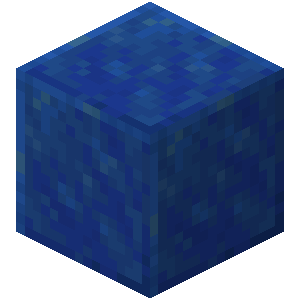1. Download the zip I have given
2. Upload it in the plugins folder
3. after uploading the extract it their
4. after extracting restart your server once
5. after restarting execute the following command in the console
sk enable all
6. after the 5th step go to the following path: /home/container/plugins/Potter's Development
7. in that folder you can find 2 config yml
first for discord bot: Discord-Bot.yml
Discord-Bot:
Prefix: '!' #prefix of must be set up like this generated config will be wrong so make sure to check this prefix config
Name: Bot #name of the bot don't use space in the name
Token: Bot_Token #discord bot token
second for whitelist system: Whitelist-System.yml
Whitelist:
Permission:
WhitelisterRoleId: 1027248964556292127 #permission role id see in yt how to get role id only one role are allowed a user with this role is only able to whitelist other people
WhitelistedRoleId: 1027248964556292127 #whitelisted role id, this role will be after the user is whitelisted
Discord:
LogsChannelId: 1081780019048755260 #logs channel id for logs of bots cmd and usages
WhitelistedPostChannelId: 1081780019048755260 #whitelisted channel id, if the user is whitelisted a message will be posted in this channel
TicketChannelId: 1081780019048755260 # your server ticket channel id
Embed:
Message:
ServerName: Server-Name # name of the server
Description: Description-of-Embed # description of embed
Image: https://images-ext-2.discordapp.net/external/whRUdDVWQtR49G_HkeA3ou09Z8Up6BZEdlbZqx0BV5M/https/share.creavite.co/IGXaSj3sSZ2mOVEv.gif
# image must be URL to set image in embed must end in the format of images like - .gif,.png, etc
Note
Also, Note Your Whitelisting Role Must Be under the bot role or it won't give the role
Any Question Join my discord and make a ticket
Make Sure To enable all IN the picture in the bot
https://media.discordapp.net/attachments/1106594221349154837/1107848551255511070/image.png?width=1177&height=662